The Actions Ring offers an on-screen digital overlay with eight, always-present "bubbles," providing a customizable interface where each bubble can be set up to perform different actions.

What is Logi Plugin Service and why does the Actions Ring need it?
This process is responsible for managing plugins, which allow you to control external applications and services using Logitech devices. As the Actions Ring allows you to install plugins, Logi Plugin Service is essential to ensuring this feature works as expected.
Actions Ring Folders
In addition to its primary eight bubbles, the Actions Ring provides nine supplementary sub-bubbles. These sub-bubbles can be grouped into user-defined "Folders," offering a way to categorize and manage a larger set of actions. See below, there is an AI Actions folder, and a Work Mode folder. These actions are customizable; you can change the name and icon:
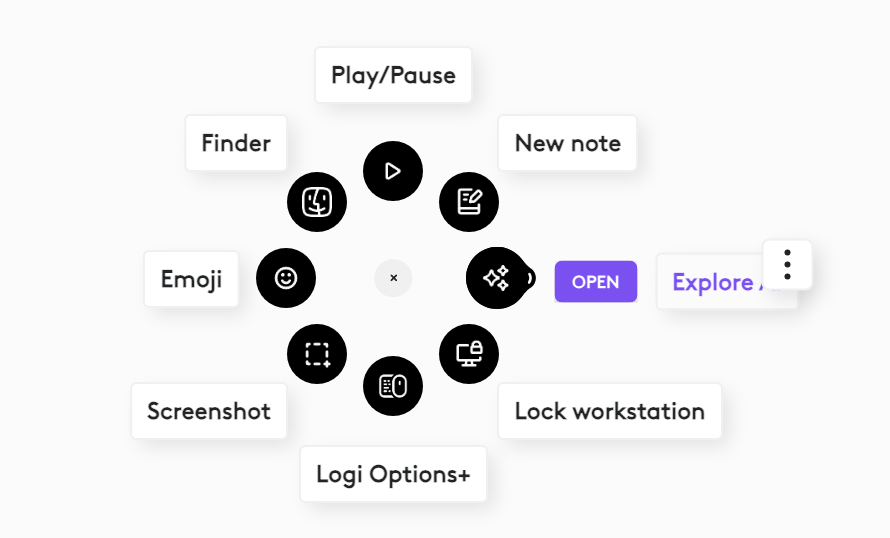
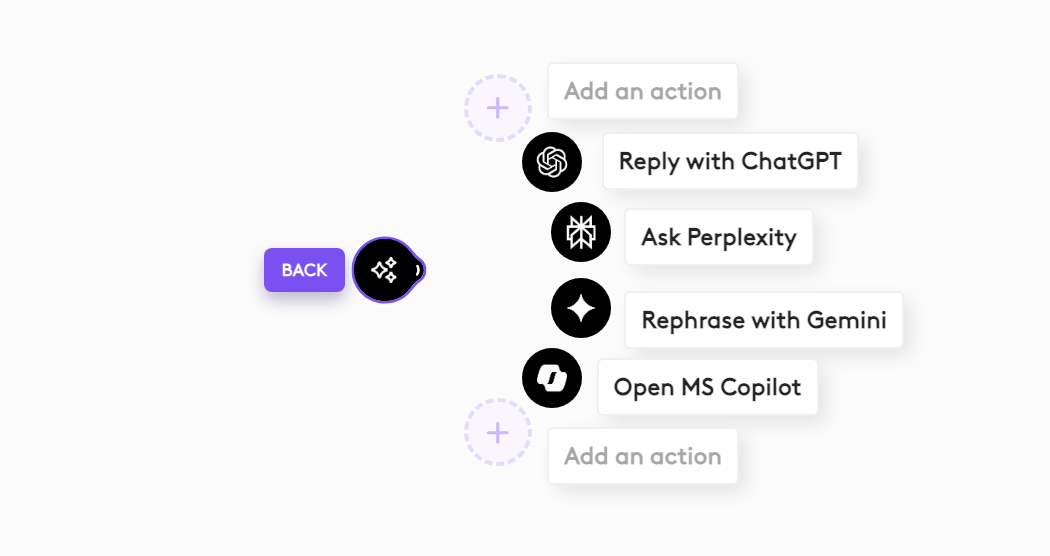
To customize the Actions Ring, simply drag and drop actions from the picker on the right into the ring. Once an action is placed, you can configure its settings, including the name and icon:
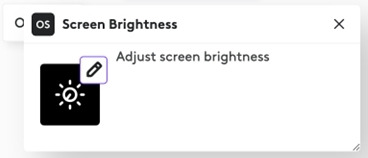
To extend the functionality of your Actions Ring, you can install application-specific actions plugins from the Logi Marketplace.
For example, to use the Actions Ring with Zoom, install the Zoom plugin and then customize your Actions Ring Zoom profile. The same principle applies to all other application plugins:
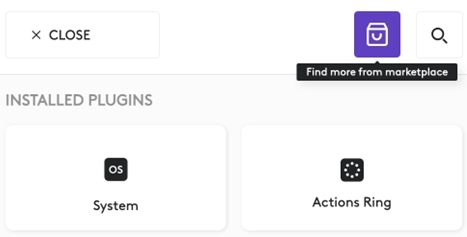
Head to the marketplace to find the plugins:
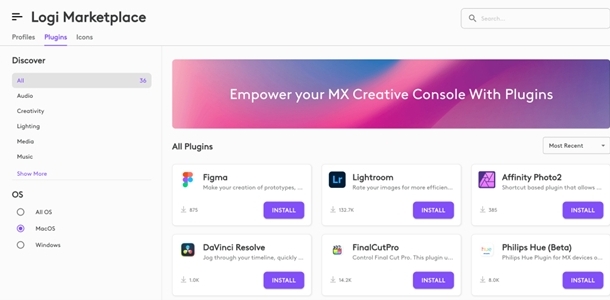
You can then trigger the Actions Ring from your device by selecting the Actions Ring action from the actions picker on your device configuration page:
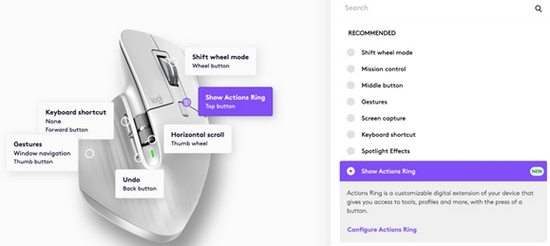
Questions fréquentes
Aucun produit n'est disponible pour cette section
