To charge your earbuds, follow the steps below:
1. Insert your earbuds into the charging case.

2. Your earbuds will start charging as soon as you place them into the charge case and close the lid. Don’t force the case closed, when the earbuds are inserted correctly, the case will easily click and close.
3. The left and right LED’s on the charging case will indicate the charging status for about 10 seconds when the case is closed and not plugged into power.
- Green LED pulses = Charging
- Green LED solid = Fully charged
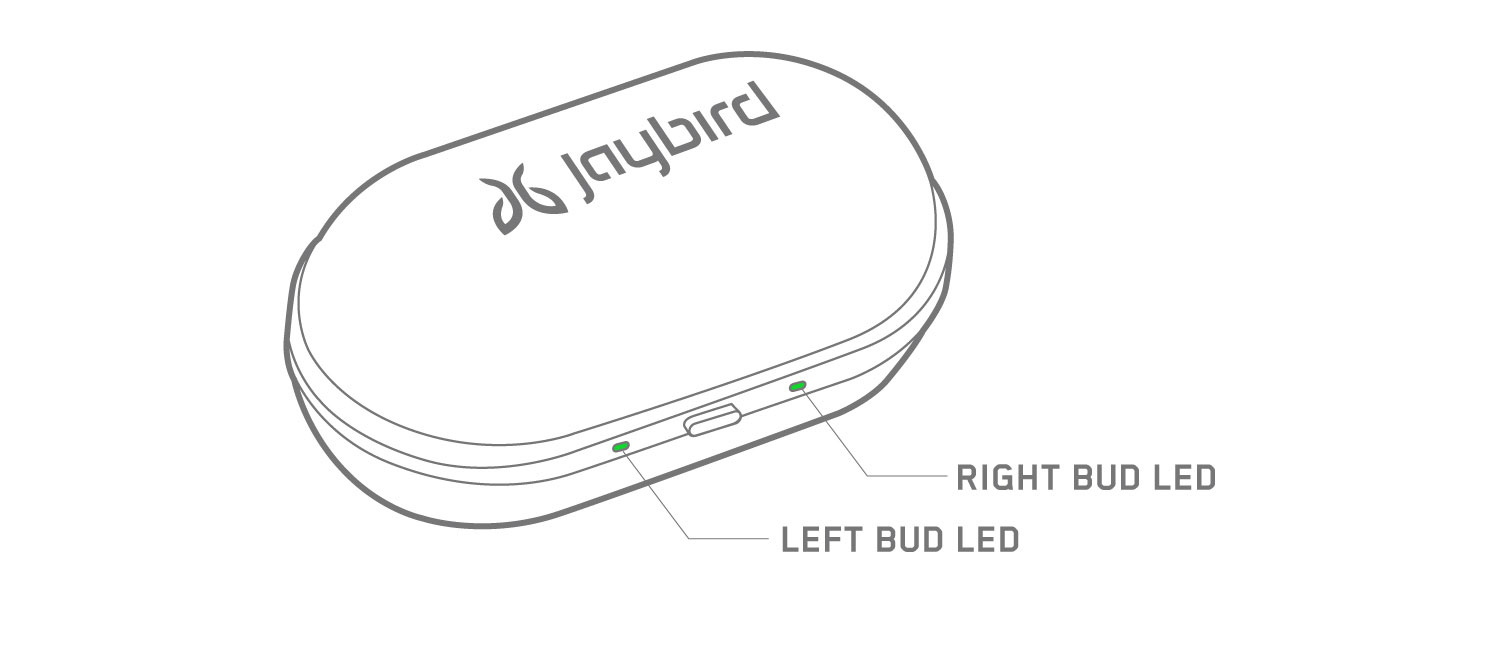
A full charge cycle can take up to two hours and will give you four hours of playtime. If your earbuds are low on battery and you’re in a hurry, five minutes in the charging case will give you about one hour of playtime.
The right earbud is expected to lose battery faster than the left as the right controls the connection to the Bluetooth audio device as well as the left earbud. A full charge will still give you four hours of playtime.
To charge your case, follow the steps below.
1. With the case closed, connect the included micro USB cable to the back of the charging case.
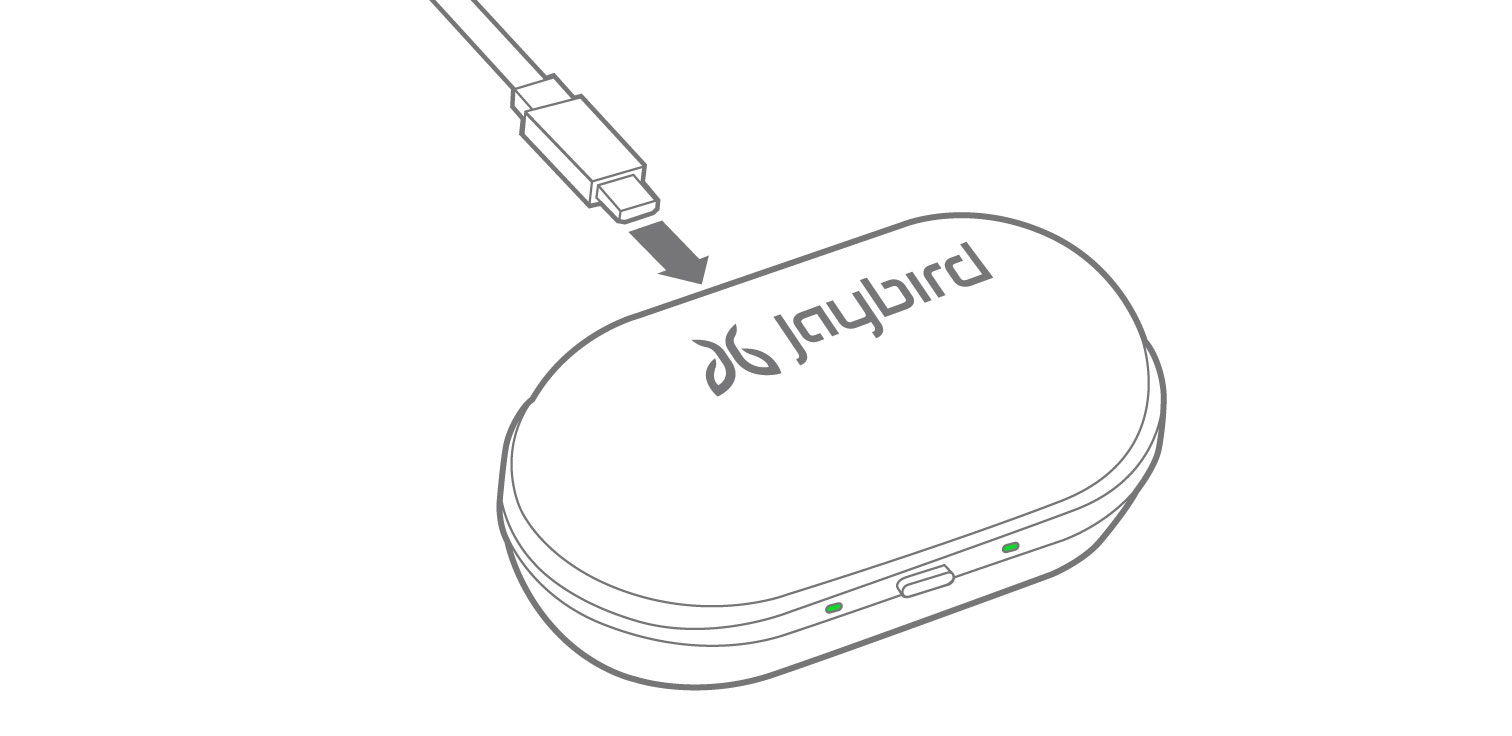
2. Connect the other end of the micro USB charging cable to a power source
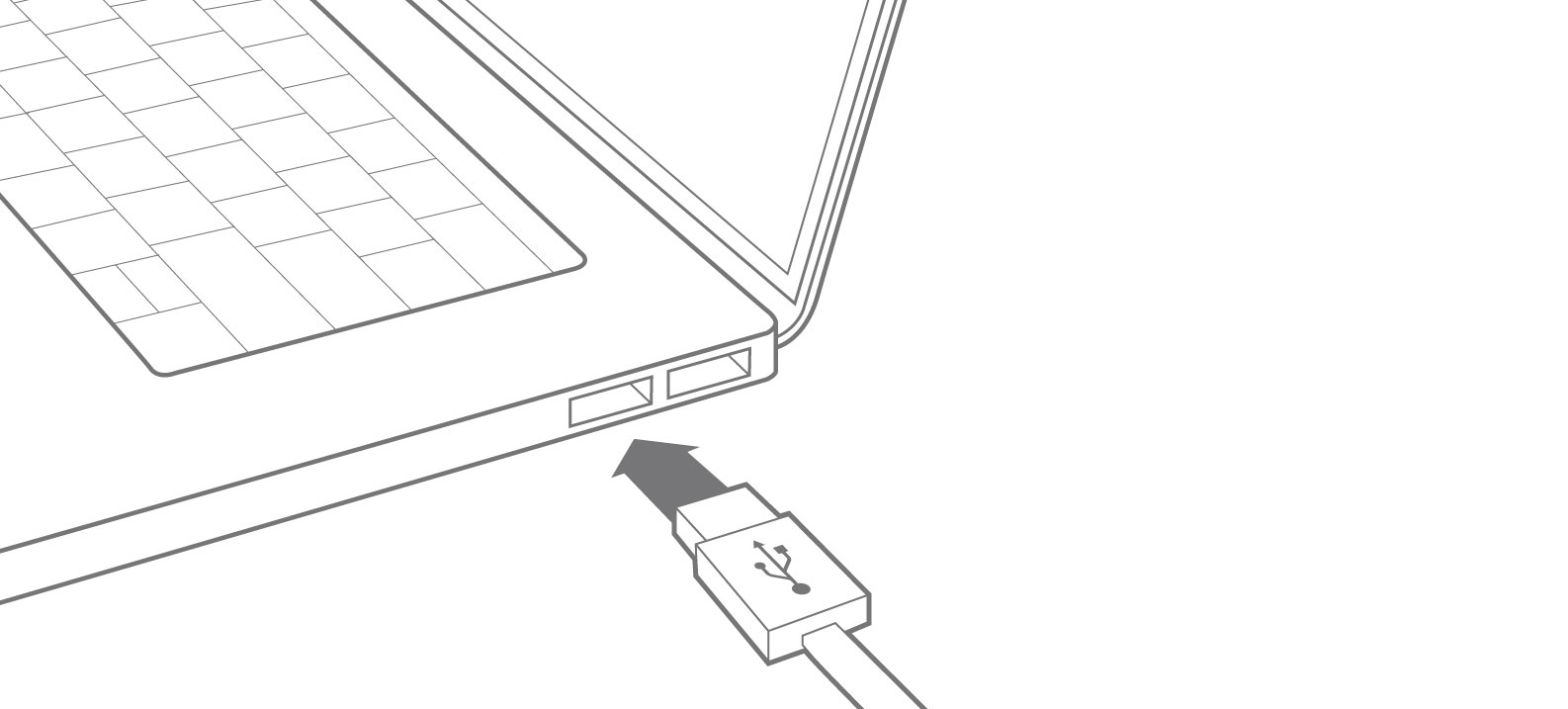
3. The LED in the middle of the charge case will indicate the charging status of the case:
- Green LED pulses = Charging
- Green LED solid = Fully charged
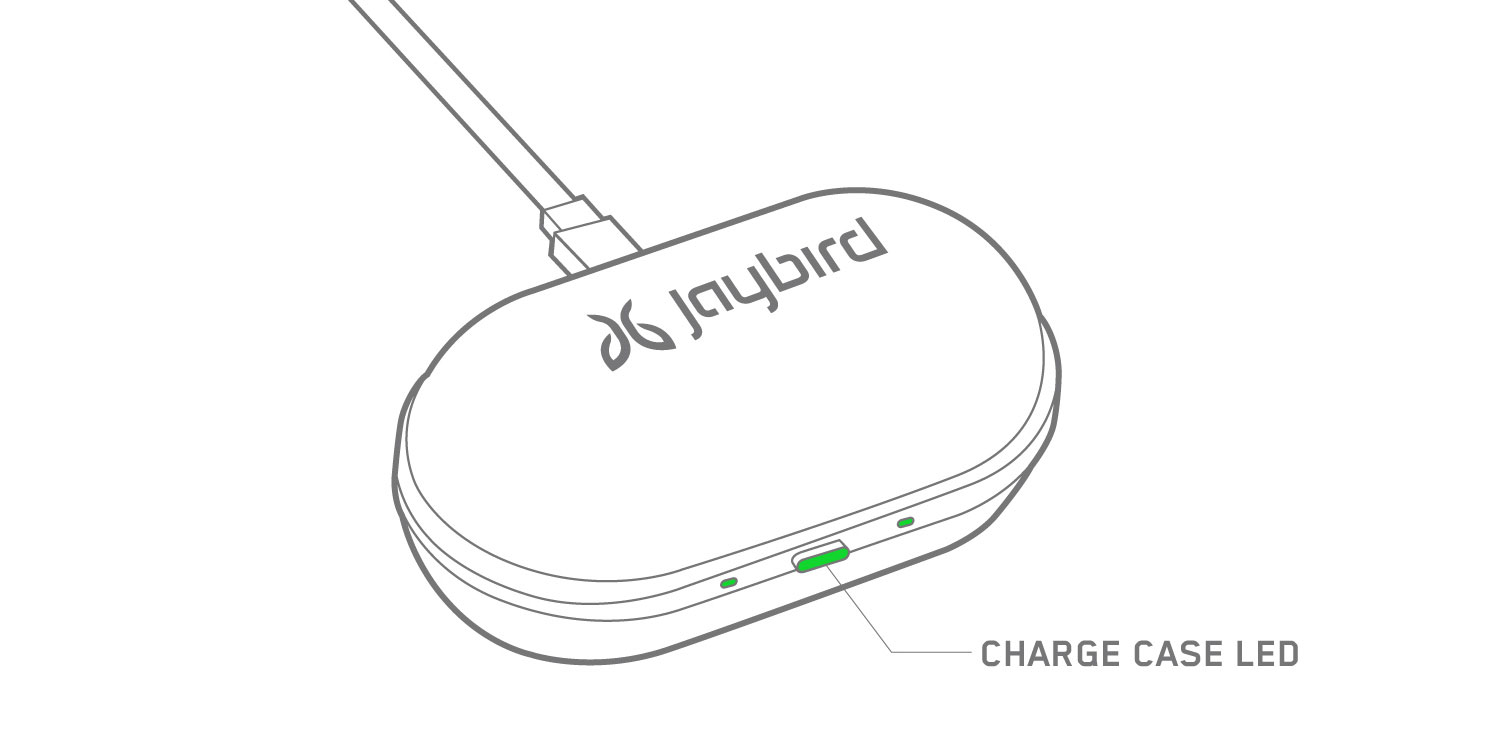
It takes about three hours to fully charge the charging case from low battery. A full charge will give your earbuds two full charge cycles, which is an additional eight hours of playtime.
When your charge case is running low on battery the LED will turn red for about 10 seconds on opening or closing the lid.
Make sure to check the charging source before you begin charging. We recommend using a computer as the safest method – anything 1 amp or less is safe. Some chargers can produce a lot more power than is needed to charge your earbuds, so avoid those if possible.
Frequently Asked Questions
There are no products available for this section
