Pour verrouiller un profil afin qu'il fonctionne avec tous les jeux et applications, procédez comme suit :
1. Sur la page Accueil, cliquez sur l'icône Paramètres (engrenage) dans le coin supérieur droit. La page Paramètres généraux s'ouvre.
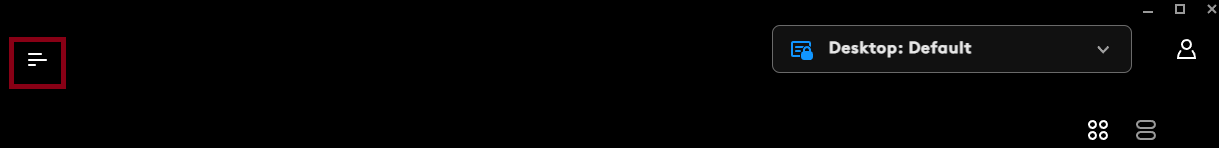
2. Sélectionnez l’option Paramètres. La page Paramètres généraux s’ouvre.
3. Recherchez PROFIL PERSISTANT. Si aucun profil n'est sélectionné comme persistant, AUCUN s'affichera. Cliquez sur la flèche déroulante pour afficher la liste actuelle des applications et les profils qui leur sont associés. Sélectionnez le profil que vous souhaitez rendre persistant.
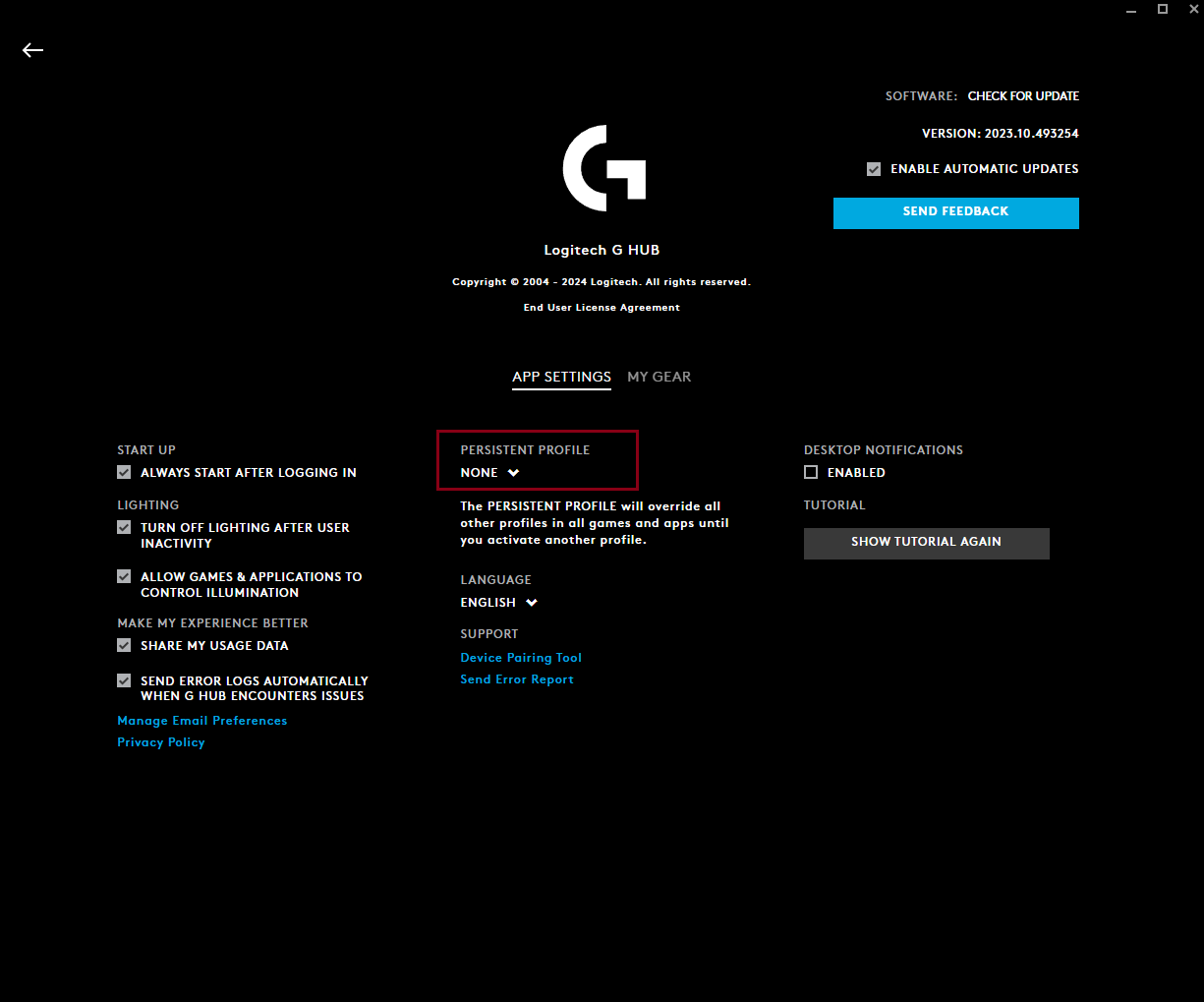
Dans l'image ci-dessous, le profil BUREAU par défaut est sélectionné pour être persistant dans toutes les applications.
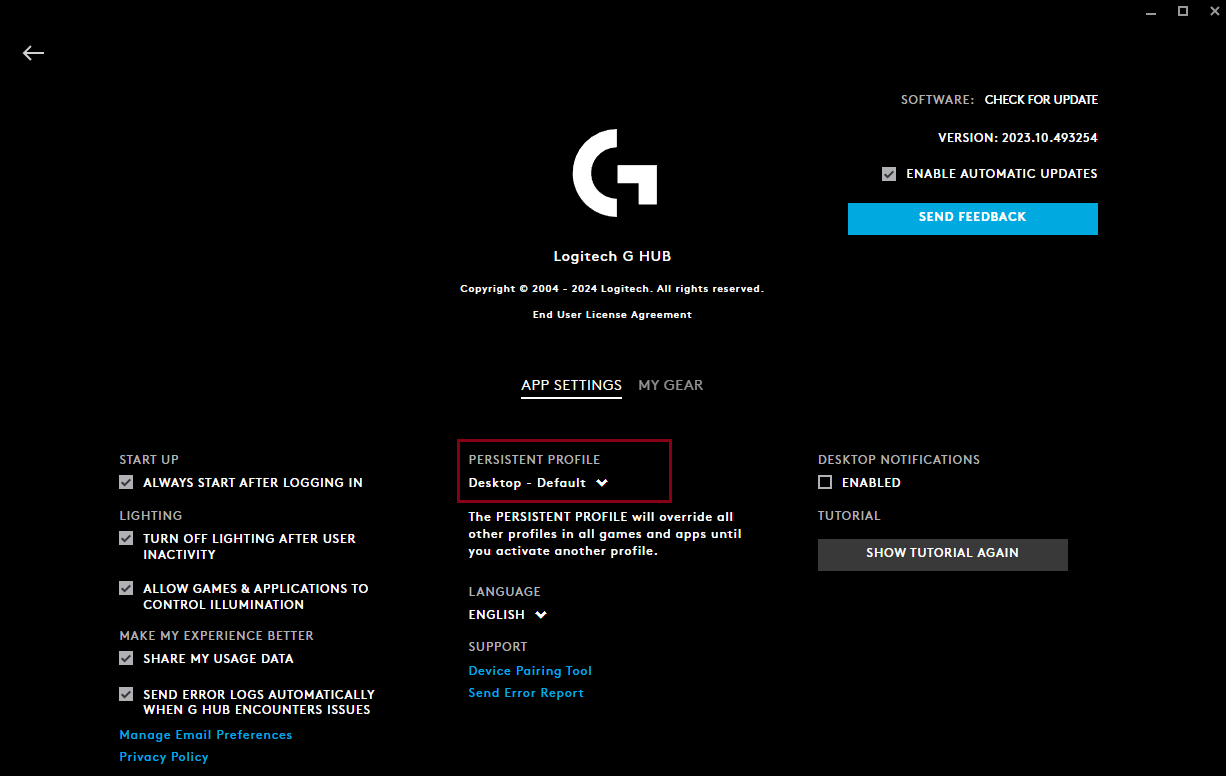
Remarque importante : L’outil de mise à jour du micrologiciel n’est plus pris en charge ni maintenu par Logitech. Nous recommandons vivement d’utiliser Logi Options+ pour les dispositifs Logitech pris en charge. Nous sommes là pour vous aider pendant cette transition.
Remarque importante : Logitech Preference Manager n’est plus pris en charge ni maintenu par Logitech. Nous recommandons vivement d’utiliser Logi Options+ pour les dispositifs Logitech pris en charge. Nous sommes là pour vous aider pendant cette transition.
Remarque importante : Logitech Control Center n’est plus pris en charge ni maintenu par Logitech. Nous recommandons vivement d’utiliser Logi Options+ pour les dispositifs Logitech pris en charge. Nous sommes là pour vous aider pendant cette transition.
Remarque importante : L’utilitaire de connexion Logitech n’est plus pris en charge ni maintenu par Logitech. Nous recommandons vivement d’utiliser Logi Options+ pour les dispositifs Logitech pris en charge. Nous sommes là pour vous aider pendant cette transition.
Remarque importante : Le logiciel Unifying n’est plus pris en charge ni maintenu par Logitech. Nous recommandons vivement d’utiliser Logi Options+ pour les dispositifs Logitech pris en charge. Nous sommes là pour vous aider pendant cette transition.
Remarque importante : Le logiciel SetPoint n'est plus pris en charge ni entretenu par Logitech. Nous recommandons vivement d’utiliser Logi Options+ pour les dispositifs Logitech pris en charge. Nous sommes là pour vous aider pendant cette transition.
Questions fréquentes
Aucun produit n'est disponible pour cette section
