You can choose to use Logi Dock's built-in microphones and speaker for meetings, or in busy environments you can use a paired Zone Vibe Wireless (or Zone Vibe 100, Zone Vibe 125) or Zone Wireless (Plus) headset with automatic audio switching.

You must pair headsets with Logi Dock through Logi Tune. A Pair button will show beneath Logi Dock in Logi Tune. Put your device in pairing mode and you will be able to pair your headset. Once paired, and your headset is on, the audio will be routed to your headset when using Logi Dock.
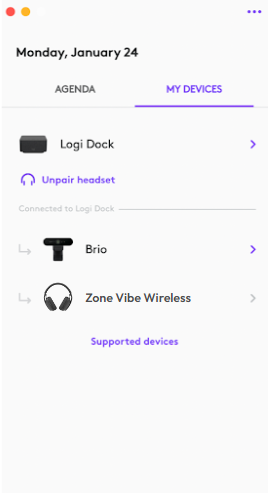
Simply turn on your Zone Vibe Wireless (Zone Vibe 100, Zone Vibe 125) or Zone Wireless (Plus) headset. Audio will automatically switch from Logi Dock to your headset. To automatically switch audio back to Logi Dock simply turn off your Zone Wireless or Zone Vibe headset.
For additional Zone Wireless questions and support please click here.
For additional Zone Wireless Plus questions and support please click here.
For additional Zone Vibe Wireless questions and support please click here.
Důležitá poznámka: Nástroj pro aktualizaci firmwaru již není společností Logitech podporován ani udržován. Důrazně doporučujeme pro vaše podporovaná zařízení Logitech použít aplikaci Logi Options+. Jsme tu, abychom vám při tomto přechodu pomohli.
Důležitá poznámka: Aplikace Logitech Preference Manager již není společností Logitech podporována ani udržována. Důrazně doporučujeme pro vaše podporovaná zařízení Logitech použít aplikaci Logi Options+. Jsme tu, abychom vám při tomto přechodu pomohli.
Důležitá poznámka: Aplikace Logitech Control Center již není společností Logitech podporována ani udržována. Důrazně doporučujeme pro vaše podporovaná zařízení Logitech použít aplikaci Logi Options+. Jsme tu, abychom vám při tomto přechodu pomohli.
Důležitá poznámka: Nástroj Logitech Connection Utility již není společností Logitech podporován ani udržován. Důrazně doporučujeme pro vaše podporovaná zařízení Logitech použít aplikaci Logi Options+. Jsme tu, abychom vám při tomto přechodu pomohli.
Důležitá poznámka: Software Unifying již není společností Logitech podporován ani udržován. Důrazně doporučujeme pro vaše podporovaná zařízení Logitech použít aplikaci Logi Options+. Jsme tu, abychom vám při tomto přechodu pomohli.
Důležitá poznámka: Software SetPoint již není společností Logitech podporován ani udržován. Důrazně doporučujeme pro vaše podporovaná zařízení Logitech použít aplikaci Logi Options+. Jsme tu, abychom vám při tomto přechodu pomohli.
Časté otázky
V této sekci nejsou dostupné žádné produkty
