A dual layout keyboard is one that is compatible across different operating systems (OS) such as macOS, Windows, iOS, Chrome, Android, and so on.
Some keys on a dual layout keyboard can perform actions on different operating systems while they maintain their original position. When a key is capable of performing different functions on different operating systems, the functions and operating system are indicated by label colors and split lines.
What are modifier keys, and what do they do?
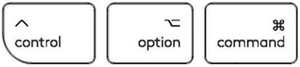
Modifier keys are special keys on your keyboard that temporarily modify the normal action of another key when pressed together. By themselves, modifier keys usually do nothing; that is, pressing any of the ⇧ Shift, Alt, or Ctrl keys alone does not generally trigger any action from the computer.
Modifier keys on dual layout keyboards
While the Windows layout has an Alt key on either side of the space bar, macOS has a CMD key in the same positions. On a dual layout keyboard, the keys next to the space bar can do both the Alt and CMD actions, depending on what OS the keyboard is connected to. The label on these keys mention both OS-specific functions they can perform, separated by a line.
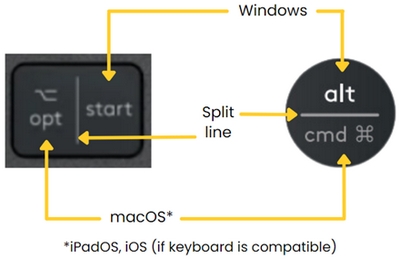
Key label color/format
Depending on the language layout of the keyboard, some symbols are accessed by pressing certain keys with dedicated modifiers. These key+modifier combinations can be identified by the similar color or text formats printed on them.
Example:

The @ sign is reserved for macOS. It is accessed by pressing the OPT key together with the L key. The µ symbol is reserved for Windows and is accessed by pressing ALT GR and M simultaneously.
For example, in the image above the keys outlined in yellow have symbols that are bold and on the left to indicate they are used by the specific OS. The keys that are outlined in blue have symbols on the right and aren't in bold, indicating they are used by a different OS.
Důležitá poznámka: Nástroj pro aktualizaci firmwaru již není společností Logitech podporován ani udržován. Důrazně doporučujeme pro vaše podporovaná zařízení Logitech použít aplikaci Logi Options+. Jsme tu, abychom vám při tomto přechodu pomohli.
Důležitá poznámka: Aplikace Logitech Preference Manager již není společností Logitech podporována ani udržována. Důrazně doporučujeme pro vaše podporovaná zařízení Logitech použít aplikaci Logi Options+. Jsme tu, abychom vám při tomto přechodu pomohli.
Důležitá poznámka: Aplikace Logitech Control Center již není společností Logitech podporována ani udržována. Důrazně doporučujeme pro vaše podporovaná zařízení Logitech použít aplikaci Logi Options+. Jsme tu, abychom vám při tomto přechodu pomohli.
Důležitá poznámka: Nástroj Logitech Connection Utility již není společností Logitech podporován ani udržován. Důrazně doporučujeme pro vaše podporovaná zařízení Logitech použít aplikaci Logi Options+. Jsme tu, abychom vám při tomto přechodu pomohli.
Důležitá poznámka: Software Unifying již není společností Logitech podporován ani udržován. Důrazně doporučujeme pro vaše podporovaná zařízení Logitech použít aplikaci Logi Options+. Jsme tu, abychom vám při tomto přechodu pomohli.
Důležitá poznámka: Software SetPoint již není společností Logitech podporován ani udržován. Důrazně doporučujeme pro vaše podporovaná zařízení Logitech použít aplikaci Logi Options+. Jsme tu, abychom vám při tomto přechodu pomohli.
Časté otázky
V této sekci nejsou dostupné žádné produkty
