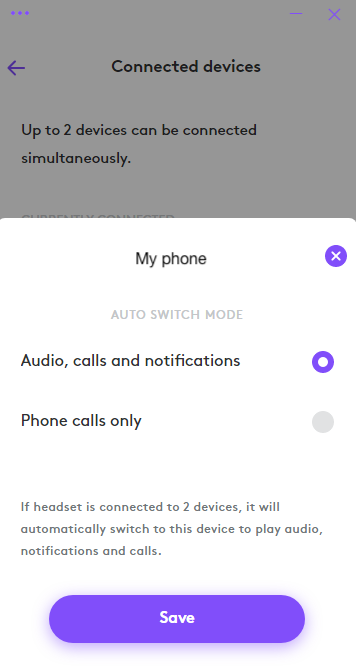Multipoint is a feature that allows the headset to connect to active audio devices simultaneously. While listening to music on your laptop you will be able to accept an incoming call on your phone.
NOTE: Make sure that only the two devices you want to connect to are turned on and in proximity.
Bluetooth
Using a Bluetooth connection, you can connect to two active devices (mobile or computer) for audio, the headset can remember up to eight devices.
- Follow the Bluetooth pairing process once for the first device, then again for the second device.
USB receiver
Using the USB receiver, you can connect to one audio device.
You can still connect to two active devices using one USB receiver and one Bluetooth on mobile or computer.
- Follow the Bluetooth pairing process once for the device. Then, plug the receiver into the computer and it will be recognized automatically.
Based on your preference, you can select when to let Bluetooth connected devices take priority over the receiver connected device on Logi Tune app.
On Logi Tune app, go to Connected Devices and click the Setting icon  next to the Bluetooth connected devices.
next to the Bluetooth connected devices.
- If you select Audio, calls and notifications, the Bluetooth connected device will override the receiver connected device when there are audio, calls and notifications on the Bluetooth connected device.
- If you select Phone calls only, the Bluetooth connected device will only override the receiver connected device when there is a call on the Bluetooth connected device.
This setting will be defaulted to Audio, calls and notifications every time the headset powers off.
Důležitá poznámka: Nástroj pro aktualizaci firmwaru již není společností Logitech podporován ani udržován. Důrazně doporučujeme pro vaše podporovaná zařízení Logitech použít aplikaci Logi Options+. Jsme tu, abychom vám při tomto přechodu pomohli.
Důležitá poznámka: Aplikace Logitech Preference Manager již není společností Logitech podporována ani udržována. Důrazně doporučujeme pro vaše podporovaná zařízení Logitech použít aplikaci Logi Options+. Jsme tu, abychom vám při tomto přechodu pomohli.
Důležitá poznámka: Aplikace Logitech Control Center již není společností Logitech podporována ani udržována. Důrazně doporučujeme pro vaše podporovaná zařízení Logitech použít aplikaci Logi Options+. Jsme tu, abychom vám při tomto přechodu pomohli.
Důležitá poznámka: Nástroj Logitech Connection Utility již není společností Logitech podporován ani udržován. Důrazně doporučujeme pro vaše podporovaná zařízení Logitech použít aplikaci Logi Options+. Jsme tu, abychom vám při tomto přechodu pomohli.
Důležitá poznámka: Software Unifying již není společností Logitech podporován ani udržován. Důrazně doporučujeme pro vaše podporovaná zařízení Logitech použít aplikaci Logi Options+. Jsme tu, abychom vám při tomto přechodu pomohli.
Důležitá poznámka: Software SetPoint již není společností Logitech podporován ani udržován. Důrazně doporučujeme pro vaše podporovaná zařízení Logitech použít aplikaci Logi Options+. Jsme tu, abychom vám při tomto přechodu pomohli.
Časté otázky
V této sekci nejsou dostupné žádné produkty