To create a user account in Logitech Vid, please do the following:
-
Download and install Logitech Vid.
NOTE: For detail download and install instructions, please consult Knowledge Base article 11777 for Windows or Knowledge Base article 11779 for Mac.
-
After installing, you will see the following screen:
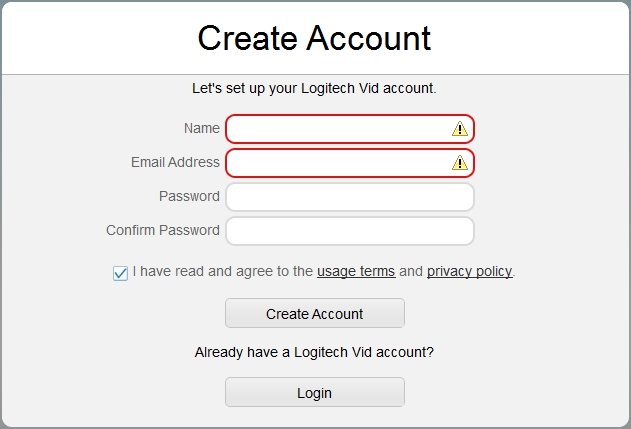
-
Type in your display name in the Name field. This is the name other users will see, not your real name.
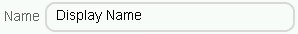
-
In the email address field, type in your email address. You will need this if you forget your password.
NOTE: You cannot use your existing Dell Video Chat or Sightspeed email address when creating a Logitech Vid account..

Your email address:
- Must be unique. Emails cannot be associated with mutiple accounts.
- Cannot have a space at the beginning or at the end.
- Cannot use forbidden characters such as *, ), & or #.
-
Select a password. Your password must be at least six characters long, and we recommend choosing something that others cannot easily guess.
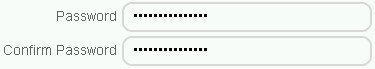
-
Click the Create Account button.
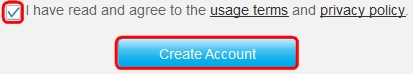
-
Your Logitech Vid account should now be ready to use.
Important Notice: The Firmware Update Tool is no longer supported or maintained by Logitech. We highly recommend using Logi Options+ for your supported Logitech devices. We are here to assist you during this transition.
Important Notice: The Logitech Preference Manager is no longer supported or maintained by Logitech. We highly recommend using Logi Options+ for your supported Logitech devices. We are here to assist you during this transition.
Important Notice: The Logitech Control Center is no longer supported or maintained by Logitech. We highly recommend using Logi Options+ for your supported Logitech devices. We are here to assist you during this transition.
Important Notice: The Logitech Connection Utility is no longer supported or maintained by Logitech. We highly recommend using Logi Options+ for your supported Logitech devices. We are here to assist you during this transition.
Important Notice: The Unifying Software is no longer supported or maintained by Logitech. We highly recommend using Logi Options+ for your supported Logitech devices. We are here to assist you during this transition.
Important Notice: The SetPoint software is no longer supported or maintained by Logitech. We highly recommend using Logi Options+ for your supported Logitech devices. We are here to assist you during this transition.
Frequently Asked Questions
There are no products available for this section
