If you have multiple functions in the overlay, just tap on the Crown to cycle through the functions and highlight the one you want to use. Turning the Crown will activate the selected function and change the value.
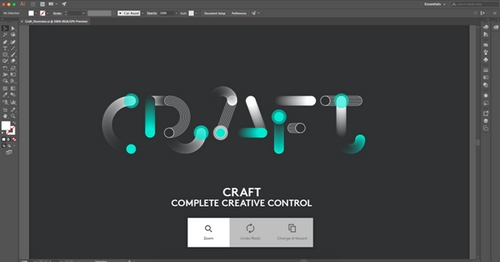
You can touch, tap, and turn the Crown - the functions change depending on what app you’re using and what you’re doing within the app.
Here’s how it works:
Touch
When Logitech Options is installed, touching the Crown will make an overlay appear that shows the active function of the Crown.
Depending on the context, you will have multiple functions available in the overlay.
Tap
If there are multiple options in an overlay, you simply have to tap on the Crown to cycle through them — just like you’d on a touch screen to select something.
Turn
Once you selected the function you want to use, you can turn the Crown to change the value of the function.
Craft Keyboard Crown modes
The Crown has two tactile modes:
- Friction mode.
- Ratchet mode.
Important Notice: The Firmware Update Tool is no longer supported or maintained by Logitech. We highly recommend using Logi Options+ for your supported Logitech devices. We are here to assist you during this transition.
Important Notice: The Logitech Preference Manager is no longer supported or maintained by Logitech. We highly recommend using Logi Options+ for your supported Logitech devices. We are here to assist you during this transition.
Important Notice: The Logitech Control Center is no longer supported or maintained by Logitech. We highly recommend using Logi Options+ for your supported Logitech devices. We are here to assist you during this transition.
Important Notice: The Logitech Connection Utility is no longer supported or maintained by Logitech. We highly recommend using Logi Options+ for your supported Logitech devices. We are here to assist you during this transition.
Important Notice: The Unifying Software is no longer supported or maintained by Logitech. We highly recommend using Logi Options+ for your supported Logitech devices. We are here to assist you during this transition.
Important Notice: The SetPoint software is no longer supported or maintained by Logitech. We highly recommend using Logi Options+ for your supported Logitech devices. We are here to assist you during this transition.
Frequently Asked Questions
There are no products available for this section
