Your keyboard has a row of enhanced function keys along the top. These can be used to activate special functions on your iPhone or iPad.
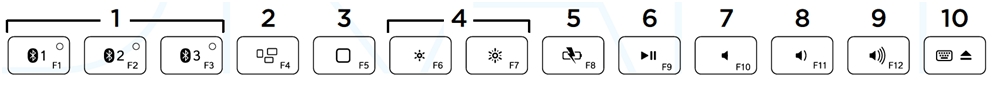
-
Bluetooth device keys: Switch between the Bluetooth devices you've paired with your keyboard.
NOTE: See 360023248934 for help with pairing more devices and 360023248934 to switch between devices. - Mission Control key: No function on iPad or iPhone devices.
- Home key: Functions like the Home button on your iPhone/iPad.
- Brightness control keys: No function on iPad or iPhone devices.
-
Battery check: Indicates the battery charge by lighting up the LED near the power switch:
- Green light — means good battery charge
- Red light — means the keyboard needs charging
- Play/Pause: Activates the Play/Pause functionality of your iPhone/iPad.
- Mute: Mutes system sound.
- Volume down: Lowers system volume.
- Volume up: Raises system volume.
- On-screen keyboard: Show/hide the on-screen keyboard.
Important Notice: The Firmware Update Tool is no longer supported or maintained by Logitech. We highly recommend using Logi Options+ for your supported Logitech devices. We are here to assist you during this transition.
Important Notice: The Logitech Preference Manager is no longer supported or maintained by Logitech. We highly recommend using Logi Options+ for your supported Logitech devices. We are here to assist you during this transition.
Important Notice: The Logitech Control Center is no longer supported or maintained by Logitech. We highly recommend using Logi Options+ for your supported Logitech devices. We are here to assist you during this transition.
Important Notice: The Logitech Connection Utility is no longer supported or maintained by Logitech. We highly recommend using Logi Options+ for your supported Logitech devices. We are here to assist you during this transition.
Important Notice: The Unifying Software is no longer supported or maintained by Logitech. We highly recommend using Logi Options+ for your supported Logitech devices. We are here to assist you during this transition.
Important Notice: The SetPoint software is no longer supported or maintained by Logitech. We highly recommend using Logi Options+ for your supported Logitech devices. We are here to assist you during this transition.
Frequently Asked Questions
There are no products available for this section
