The Alert B700n comes equipped with a night vision sensor. To ensure night vision mode is working properly, please check the following:
-
Make sure the night vision sensor on your B700n is clean and isn't blocked by any object.

-
Make sure you enable night vision for your camera. Here's how:
- Open your Commander software.
- Click Settings.
- Click Cameras.
- Choose your night vision camera.
- Click Advanced.
- Make sure the Enable check box in the Night Vision section is selected.
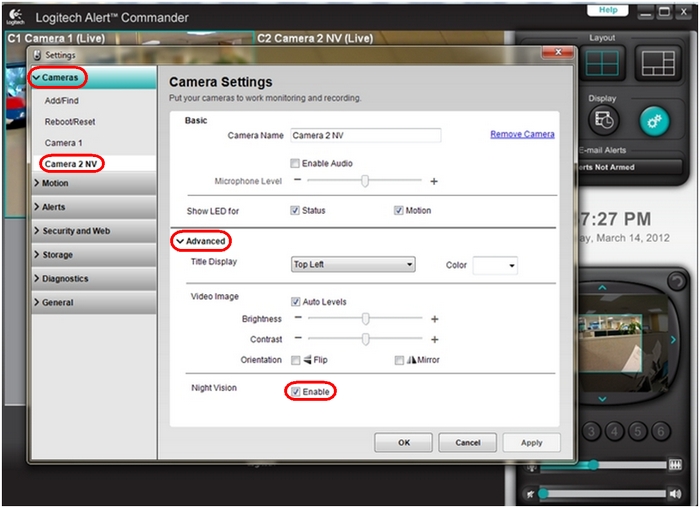
-
Depending on the light levels in the room, the sensor will automatically activate night vision. To see if night vision is on or off, check the night vision LED.
-
Night vision is off

-
Night vision is on

-
Important Notice: The Firmware Update Tool is no longer supported or maintained by Logitech. We highly recommend using Logi Options+ for your supported Logitech devices. We are here to assist you during this transition.
Important Notice: The Logitech Preference Manager is no longer supported or maintained by Logitech. We highly recommend using Logi Options+ for your supported Logitech devices. We are here to assist you during this transition.
Important Notice: The Logitech Control Center is no longer supported or maintained by Logitech. We highly recommend using Logi Options+ for your supported Logitech devices. We are here to assist you during this transition.
Important Notice: The Logitech Connection Utility is no longer supported or maintained by Logitech. We highly recommend using Logi Options+ for your supported Logitech devices. We are here to assist you during this transition.
Important Notice: The Unifying Software is no longer supported or maintained by Logitech. We highly recommend using Logi Options+ for your supported Logitech devices. We are here to assist you during this transition.
Important Notice: The SetPoint software is no longer supported or maintained by Logitech. We highly recommend using Logi Options+ for your supported Logitech devices. We are here to assist you during this transition.
Frequently Asked Questions
There are no products available for this section
