You can remove the battery from the Harmony Ultimate for disposal at the product's end of life.
IMPORTANT: Harmony Ultimate battery isn't replaceable and you should only remove it when you dispose of the remote.
-
Open the USB door, remove the small label and remove the screw.
-
Separate the top of the case from the bottom.
-
Unplug the wire connector and position the bottom half out of the way to access the battery holder.
-
Remove the four screws that secure the battery holder.
-
Unplug the battery connector and then take the battery out of the holder.
-
Dispose of the battery and product according to your local laws.
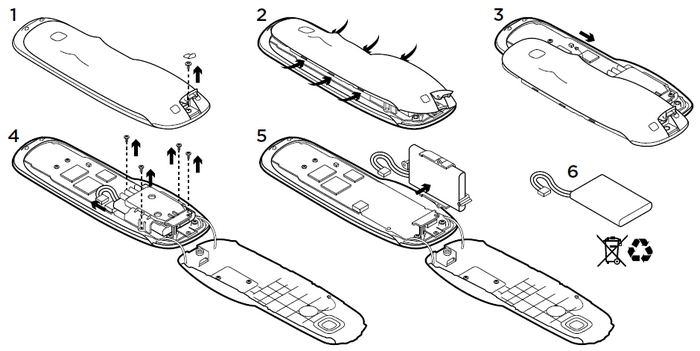
Important Notice: The Firmware Update Tool is no longer supported or maintained by Logitech. We highly recommend using Logi Options+ for your supported Logitech devices. We are here to assist you during this transition.
Important Notice: The Logitech Preference Manager is no longer supported or maintained by Logitech. We highly recommend using Logi Options+ for your supported Logitech devices. We are here to assist you during this transition.
Important Notice: The Logitech Control Center is no longer supported or maintained by Logitech. We highly recommend using Logi Options+ for your supported Logitech devices. We are here to assist you during this transition.
Important Notice: The Logitech Connection Utility is no longer supported or maintained by Logitech. We highly recommend using Logi Options+ for your supported Logitech devices. We are here to assist you during this transition.
Important Notice: The Unifying Software is no longer supported or maintained by Logitech. We highly recommend using Logi Options+ for your supported Logitech devices. We are here to assist you during this transition.
Important Notice: The SetPoint software is no longer supported or maintained by Logitech. We highly recommend using Logi Options+ for your supported Logitech devices. We are here to assist you during this transition.
Frequently Asked Questions
There are no products available for this section
