- Select the profile you want to set the DPI speed for. You can have different DPI speeds for each profile. In the image below, the DESKTOP - Default profile is selected.
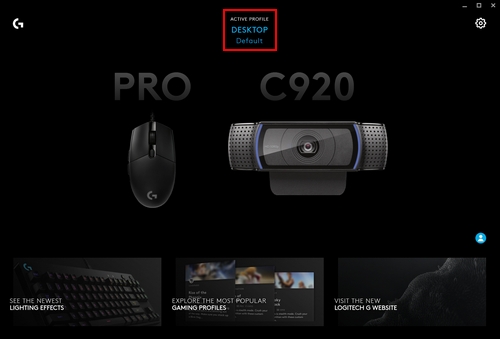
- Click on your mouse and then click the Sensitivity (DPI) tab.
NOTE: You can also change the profile by selecting it from the drop-down list at the top left corner.
- To remove a DPI speed, click and hold the dot next to the speed, and then drag it down and release to remove it. You will see the DPI speed is now gone. In the image below, the 3200 DPI speed is removed.
NOTE: You can drag and remove all the DPI speeds except for the DPI SHIFT SPEED.
- To add a DPI speed, click anywhere on the slider. This will immediately create a new DPI speed and select it.
NOTE: You can have a maximum of 5 DPI speeds.
Important Notice: The Firmware Update Tool is no longer supported or maintained by Logitech. We highly recommend using Logi Options+ for your supported Logitech devices. We are here to assist you during this transition.
Important Notice: The Logitech Preference Manager is no longer supported or maintained by Logitech. We highly recommend using Logi Options+ for your supported Logitech devices. We are here to assist you during this transition.
Important Notice: The Logitech Control Center is no longer supported or maintained by Logitech. We highly recommend using Logi Options+ for your supported Logitech devices. We are here to assist you during this transition.
Important Notice: The Logitech Connection Utility is no longer supported or maintained by Logitech. We highly recommend using Logi Options+ for your supported Logitech devices. We are here to assist you during this transition.
Important Notice: The Unifying Software is no longer supported or maintained by Logitech. We highly recommend using Logi Options+ for your supported Logitech devices. We are here to assist you during this transition.
Important Notice: The SetPoint software is no longer supported or maintained by Logitech. We highly recommend using Logi Options+ for your supported Logitech devices. We are here to assist you during this transition.
Frequently Asked Questions
There are no products available for this section
