The F mode key toggles the state of the Function keys (F keys). The LX 700 F1-F12 keys have two states, a normal (Standard F Keys) and an alternate function (Enhanced F Keys). The location of the F keys (F1-F12) and the F Mode key are shown below.
NOTE: The alternate function feature requires that Logitech's Mouse and Keyboard software (SetPoint) be installed on your computer.

The state of the F mode key is indicated by the F light on your cordless receiver.
- If the F light is ON, the F1-F12 function keys are in their normal state (shown below).
-
If the F light is OFF, the F1-F12 function keys are in their alternate function (programmed) state.
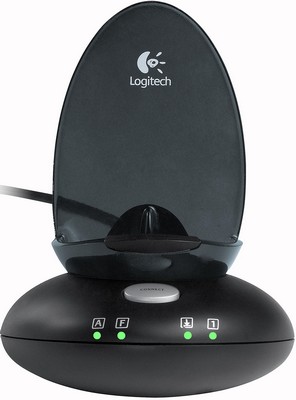
The state of the F mode key is also indicated on your monitor. These messages will appear for approximately 2 seconds each time the F mode key is pressed. If the F Mode key is pressed in the normal state, the F keys will be in their alternate function state. Pressing the F mode key again returns the F keys to their normal state.
| On-screen Message with receiver F light OFF | On-screen Message with receiver F light ON |
 |
 |
An example of using the alternate function feature:
The F7 function key's pre-programmed alternate function is the print command. In the alternate function state, pressing F7 will send a pre-programmed print command to the printer.

The F1 to F8 keys are pre-programmed with alternate functions shown by the symbol on the F key and the F key's description in SetPoint. These alternate functions can be changed using SetPoint. See Knowledge Base article 360023380313.
The F9 through F12 keys alternate functions are undefined. These keys are marked with an alternate function a, b, c, d.. Like the other F keys, these four F keys can also be customized using SetPoint.
Important Notice: The Firmware Update Tool is no longer supported or maintained by Logitech. We highly recommend using Logi Options+ for your supported Logitech devices. We are here to assist you during this transition.
Important Notice: The Logitech Preference Manager is no longer supported or maintained by Logitech. We highly recommend using Logi Options+ for your supported Logitech devices. We are here to assist you during this transition.
Important Notice: The Logitech Control Center is no longer supported or maintained by Logitech. We highly recommend using Logi Options+ for your supported Logitech devices. We are here to assist you during this transition.
Important Notice: The Logitech Connection Utility is no longer supported or maintained by Logitech. We highly recommend using Logi Options+ for your supported Logitech devices. We are here to assist you during this transition.
Important Notice: The Unifying Software is no longer supported or maintained by Logitech. We highly recommend using Logi Options+ for your supported Logitech devices. We are here to assist you during this transition.
Important Notice: The SetPoint software is no longer supported or maintained by Logitech. We highly recommend using Logi Options+ for your supported Logitech devices. We are here to assist you during this transition.
Frequently Asked Questions
There are no products available for this section
