To check to see if the required ports are open for Squeezebox Server to communicate with Squeezebox Touch and Mysqueezebox.com, do the following.
NOTE: Although the screenshots below are XP screenshots, the text is identical for Windows 7 and Vista.
-
Open Squeezebox Server Control Panel:
Windows XP / Vista Windows 7 
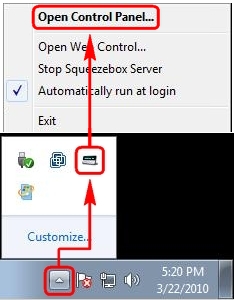
-
Go to the Diagnostics Tab:
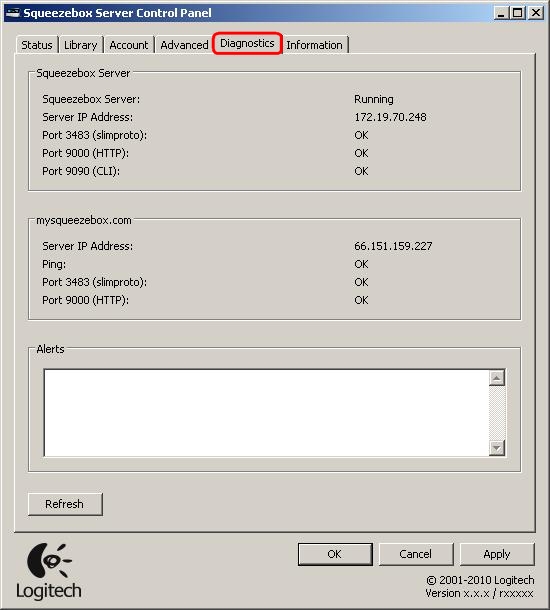
-
Under Squeezebox Server section, make sure the ports all say OK:
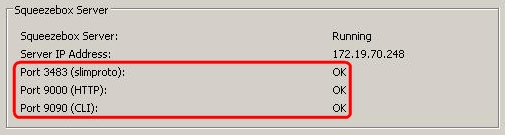
-
Under the Mysqueezebox.com section, make sure the ports all say OK:
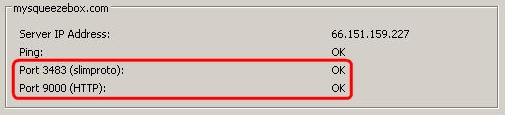
Additional Information:
If any of the ports listed in Steps 3 and 4 above do not say OK, please see Knowledge Base article 360023391253.
Important Notice: The Firmware Update Tool is no longer supported or maintained by Logitech. We highly recommend using Logi Options+ for your supported Logitech devices. We are here to assist you during this transition.
Important Notice: The Logitech Preference Manager is no longer supported or maintained by Logitech. We highly recommend using Logi Options+ for your supported Logitech devices. We are here to assist you during this transition.
Important Notice: The Logitech Control Center is no longer supported or maintained by Logitech. We highly recommend using Logi Options+ for your supported Logitech devices. We are here to assist you during this transition.
Important Notice: The Logitech Connection Utility is no longer supported or maintained by Logitech. We highly recommend using Logi Options+ for your supported Logitech devices. We are here to assist you during this transition.
Important Notice: The Unifying Software is no longer supported or maintained by Logitech. We highly recommend using Logi Options+ for your supported Logitech devices. We are here to assist you during this transition.
Important Notice: The SetPoint software is no longer supported or maintained by Logitech. We highly recommend using Logi Options+ for your supported Logitech devices. We are here to assist you during this transition.
Frequently Asked Questions
There are no products available for this section
