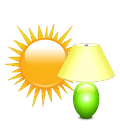
Logitech Solar App. The power is in your hands.
This simple software utility tells you everything you need to know to keep your keyboard charged and ready—from low-power warnings to tips on how to boost your reserves to how much power your lights are actually providing.
Track your power
Want to make sure your keyboard is always ready when you are? The Solar App shows you your current status and whether your power reserve is increasing or decreasing—so you’ll know when your keyboard isn’t getting enough light.And don’t worry—you’ll get plenty of warning when your reserve is getting low so you’ll have time for a little light intervention.
Solar charging 101Need help figuring out how to keep your keyboard’s energy reserve healthy? Just click the link in the status message to learn simple things you can do to improve your current power situation.
Check your luxWhether you’re getting the full power of a high-watt desk lamp or just the faint light of the moon, the lux meter will let you know how much power your light source is providing at any time. Combine this with the lux suggestions for your current status and you’ll have all the info you need to keep typing to your heart’s content.

- Software Version: 1.00.40
- Last Update: 2011-07-28
- OS: Other
- File Size: 1.6Mb
Important Notice: The Firmware Update Tool is no longer supported or maintained by Logitech. We highly recommend using Logi Options+ for your supported Logitech devices. We are here to assist you during this transition.
Important Notice: The Logitech Preference Manager is no longer supported or maintained by Logitech. We highly recommend using Logi Options+ for your supported Logitech devices. We are here to assist you during this transition.
Important Notice: The Logitech Control Center is no longer supported or maintained by Logitech. We highly recommend using Logi Options+ for your supported Logitech devices. We are here to assist you during this transition.
Important Notice: The Logitech Connection Utility is no longer supported or maintained by Logitech. We highly recommend using Logi Options+ for your supported Logitech devices. We are here to assist you during this transition.
Important Notice: The Unifying Software is no longer supported or maintained by Logitech. We highly recommend using Logi Options+ for your supported Logitech devices. We are here to assist you during this transition.
Important Notice: The SetPoint software is no longer supported or maintained by Logitech. We highly recommend using Logi Options+ for your supported Logitech devices. We are here to assist you during this transition.
Frequently Asked Questions
There are no products available for this section
