To scroll horizontally:
- On the left side of the mouse, press and hold the backward or forward button.
- Start scrolling the main wheel.

A short press on the back/forward buttons will still allow you to perform the back / forward actions (the command is only sent when you release the button).
NOTE: Some advanced features that require a long-press on the side buttons will not be compatible with the horizontal function. For example, if you assign the back or forward buttons to Gesture button, Advanced click, Change pointer speed, or Modifiers, it will automatically disable the horizontal scroll function on the button. You can still scroll horizontally by holding the other side button.
Overview
| Selected feature on Back side button |
Selected feature on Forward side button |
How to scroll horizontally |
| ✓ Regular | ✓ Regular | Use either button + scroll |
| Advanced (*) | ✓ Regular | Use forward button + scroll |
| ✓ Regular | Advanced (*) | Use backward button + scroll |
| Advanced (*) | Advanced (*) | Horizontal scroll disabled |
(*) Advanced features that require a long press: such as Gesture button, Advanced click, Change pointer speed, or Modifiers.
You can disable the horizontal scroll feature in Logitech Options+ under the Point & Scroll section.
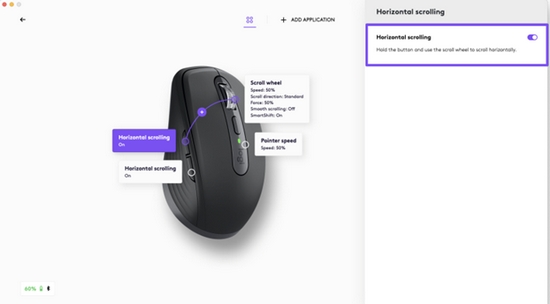
Once you’ve disabled the feature, you’ll see the following:
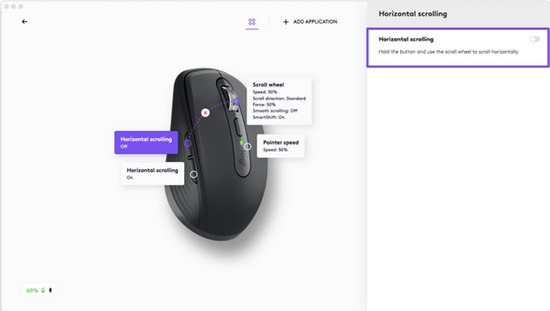
NOTE: You can disable horizontal scroll on the forward and the backward button.
Important Notice: The Firmware Update Tool is no longer supported or maintained by Logitech. We highly recommend using Logi Options+ for your supported Logitech devices. We are here to assist you during this transition.
Important Notice: The Logitech Preference Manager is no longer supported or maintained by Logitech. We highly recommend using Logi Options+ for your supported Logitech devices. We are here to assist you during this transition.
Important Notice: The Logitech Control Center is no longer supported or maintained by Logitech. We highly recommend using Logi Options+ for your supported Logitech devices. We are here to assist you during this transition.
Important Notice: The Logitech Connection Utility is no longer supported or maintained by Logitech. We highly recommend using Logi Options+ for your supported Logitech devices. We are here to assist you during this transition.
Important Notice: The Unifying Software is no longer supported or maintained by Logitech. We highly recommend using Logi Options+ for your supported Logitech devices. We are here to assist you during this transition.
Important Notice: The SetPoint software is no longer supported or maintained by Logitech. We highly recommend using Logi Options+ for your supported Logitech devices. We are here to assist you during this transition.
Frequently Asked Questions
There are no products available for this section
