If you experience flickering lights in your video from your webcam, you can adjust the anti-flicker setting in Logi Options+. The frequency of your lights should be synchronized with your webcam to avoid having visible flickering on your video. This means you have basically instructed the camera you are using to take a picture every time the ON cycle happens.
In order to achieve synchronization you can choose between two settings;
- NTSC 60HZ
- PAL 50HZ
This will vary depending on your location and environment, but Logi Options+ will let you select either of the options. NTSC is typically best if you are located in North America and PAL is better if you are residing in the EU.
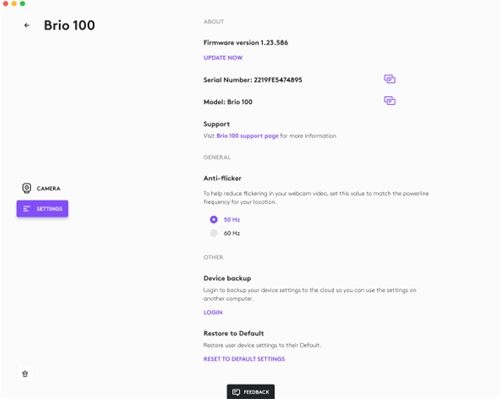
Important Notice: The Firmware Update Tool is no longer supported or maintained by Logitech. We highly recommend using Logi Options+ for your supported Logitech devices. We are here to assist you during this transition.
Important Notice: The Logitech Preference Manager is no longer supported or maintained by Logitech. We highly recommend using Logi Options+ for your supported Logitech devices. We are here to assist you during this transition.
Important Notice: The Logitech Control Center is no longer supported or maintained by Logitech. We highly recommend using Logi Options+ for your supported Logitech devices. We are here to assist you during this transition.
Important Notice: The Logitech Connection Utility is no longer supported or maintained by Logitech. We highly recommend using Logi Options+ for your supported Logitech devices. We are here to assist you during this transition.
Important Notice: The Unifying Software is no longer supported or maintained by Logitech. We highly recommend using Logi Options+ for your supported Logitech devices. We are here to assist you during this transition.
Important Notice: The SetPoint software is no longer supported or maintained by Logitech. We highly recommend using Logi Options+ for your supported Logitech devices. We are here to assist you during this transition.
Frequently Asked Questions
There are no products available for this section
