- Normal. By default, the function keys perform tasks based on the operating system and application you're using. To use a function key in its normal state, you press it by itself.
- Enhanced. The function keys are pre-programmed to perform certain tasks when you press them at the same time as the FN key (shown below). For example: Press and hold the FN key (A) and the F1 key (B) to launch your internet browser.
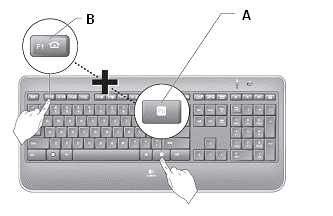
The enhanced functions are listed below:
| Key | Function |
| 1. Application zone | |
| F1 | Launch internet browser |
| F2 | Launch email application |
| F3 | Launch Windows Search* |
| F4 | Application switcher* |
| 2. Convenience zone | |
| F5 | Reduce backlight by 25% |
| F6 | Increase backlight by 25% |
| F7 | Battery check |
| F8 | Sleep mode |
| 3. Multimedia navigation zone | |
| F9 | Launch media player |
| F10 | Previous track |
| F11 | Play/Pause |
| F12 | Next track |
| 4. Multimedia volume zone | |
 |
Mute |
 |
Volume down |
 |
Volume up |
 |
Calculator |
| Additional features | |
| 5 | FN key |
| 6 | Automatic light sensor (ALS) |
| 7 | Battery status indicator |
| 8 | Keyboard power switch |
| *Requires SetPoint | |
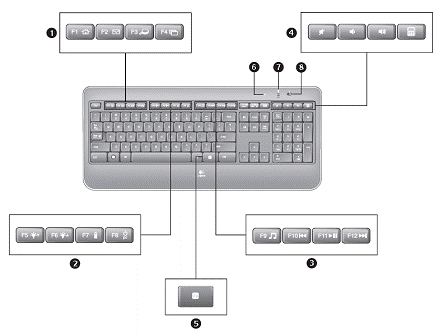
Important Notice: The Firmware Update Tool is no longer supported or maintained by Logitech. We highly recommend using Logi Options+ for your supported Logitech devices. We are here to assist you during this transition.
Important Notice: The Logitech Preference Manager is no longer supported or maintained by Logitech. We highly recommend using Logi Options+ for your supported Logitech devices. We are here to assist you during this transition.
Important Notice: The Logitech Control Center is no longer supported or maintained by Logitech. We highly recommend using Logi Options+ for your supported Logitech devices. We are here to assist you during this transition.
Important Notice: The Logitech Connection Utility is no longer supported or maintained by Logitech. We highly recommend using Logi Options+ for your supported Logitech devices. We are here to assist you during this transition.
Important Notice: The Unifying Software is no longer supported or maintained by Logitech. We highly recommend using Logi Options+ for your supported Logitech devices. We are here to assist you during this transition.
Important Notice: The SetPoint software is no longer supported or maintained by Logitech. We highly recommend using Logi Options+ for your supported Logitech devices. We are here to assist you during this transition.
Frequently Asked Questions
There are no products available for this section
