To configure profiles for your gaming mouse using Application Detection:
-
Open SetPoint.
Start > All Programs > Logitech > G9x, G500 and G700 Gaming Mice > Device Settings
-
Select your mouse from the device list.
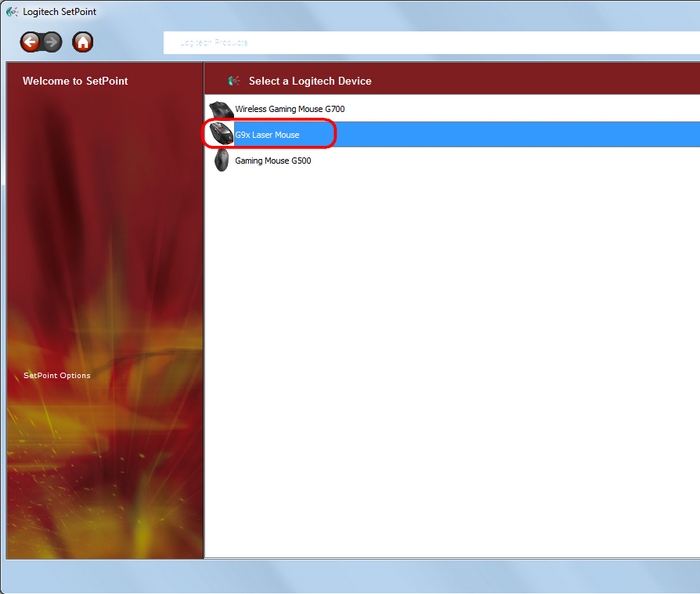
- Click Profile Manager on the left side of the window.
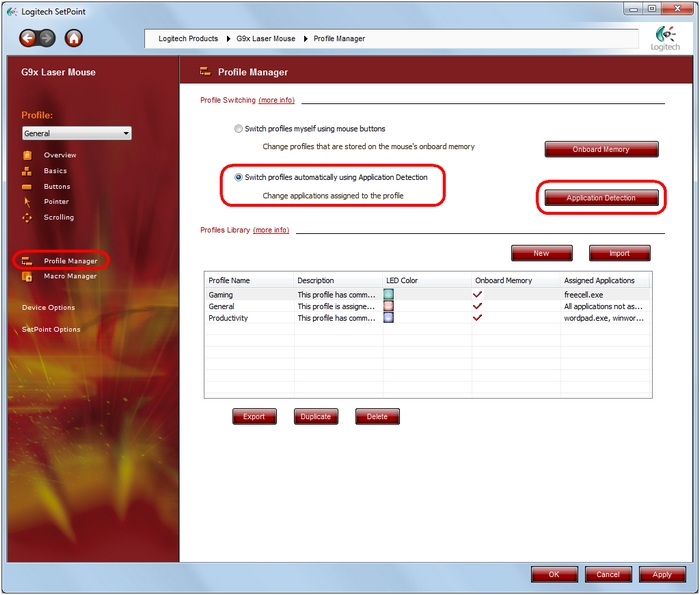
-
Make sure the "Switch profiles automatically using Application Detection" option is selected to enable automatic profile selection.
-
To edit the associated applications and games, click the Application Detection button.
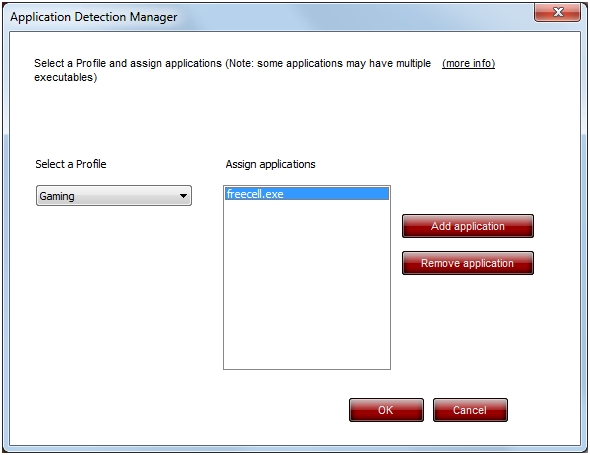
From the "Application Detection Manager" window, you can select the applications you want to associate with this profile.
NOTE: Use the "Select a Profile" pull-down menu to specify which profile you want to edit.
-
Click Add Application, browse to the game .exe, and click Open to add it to the list.
NOTE: All applications associated with a particular profile should show in the window after they're added.
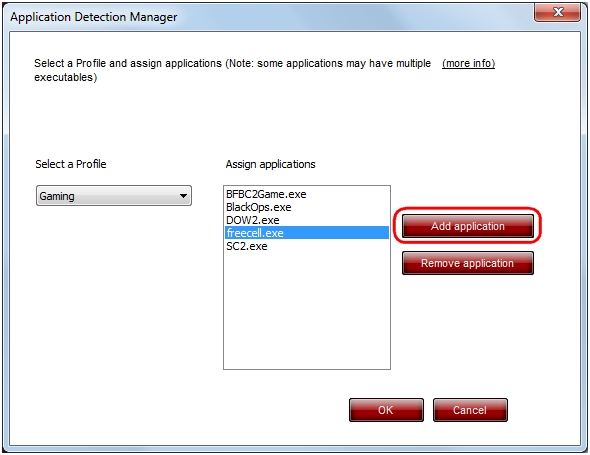
-
Click OK when done.
Repeat this process for any other profiles you'd like to configure.
Frequently Asked Questions
There are no products available for this section
