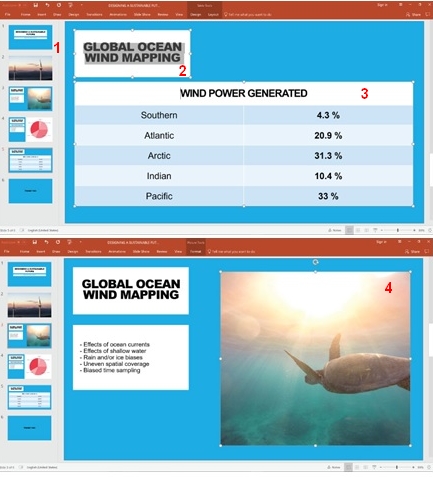
| 1 | Select slide on the left, or deselect all |
| 2 | Select text |
| 3 | Select a table |
| 4 | Select an image or object |
When you select a slide, the Crown offers you the following features:
- Theme style
- Theme color
- Theme font
- Layout
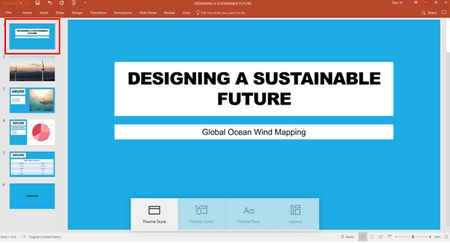
When text is selected, the Crown offers you the following features:
- Text Size
- Align
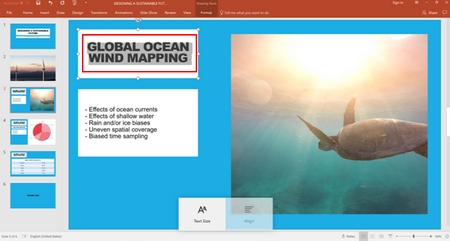
When a table is selected, the Crown offers the following features:
- Scale
- Rotate
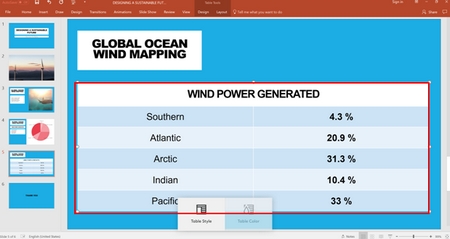
When an image or object is selected the Crown offers the following features:
- Scale
- Rotate
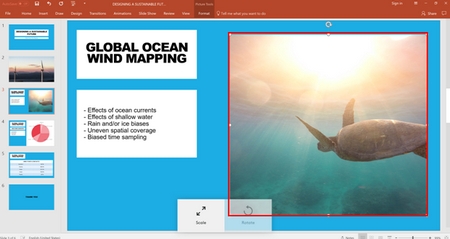
| Feature | Description |
|---|---|
| Theme style | Changes the theme of the PowerPoint document. |
| Theme color | Changes the color of the theme that is selected. |
| Theme font | Changes the font type of the selected theme. |
| Layout | Changes the layout theme of the selected slide. |
| Text size | Changes the font text size that is selected. |
| Text alignment | Allows you to change the text alignment from left, center, right and justify. |
| Table style | Changes the style of the selected table from the available table styles found in the PowerPoint Design option. |
| Table color | Changes the color of the selected table from the available table colors found in the PowerPoint Design option. |
| Size | Allows the selected object or image to be scaled up or down in size. |
| Rotate | Changes the angle of an image or object. |
Important Notice: The Firmware Update Tool is no longer supported or maintained by Logitech. We highly recommend using Logi Options+ for your supported Logitech devices. We are here to assist you during this transition.
Important Notice: The Logitech Preference Manager is no longer supported or maintained by Logitech. We highly recommend using Logi Options+ for your supported Logitech devices. We are here to assist you during this transition.
Important Notice: The Logitech Control Center is no longer supported or maintained by Logitech. We highly recommend using Logi Options+ for your supported Logitech devices. We are here to assist you during this transition.
Important Notice: The Logitech Connection Utility is no longer supported or maintained by Logitech. We highly recommend using Logi Options+ for your supported Logitech devices. We are here to assist you during this transition.
Important Notice: The Unifying Software is no longer supported or maintained by Logitech. We highly recommend using Logi Options+ for your supported Logitech devices. We are here to assist you during this transition.
Important Notice: The SetPoint software is no longer supported or maintained by Logitech. We highly recommend using Logi Options+ for your supported Logitech devices. We are here to assist you during this transition.
Frequently Asked Questions
There are no products available for this section
