This is usually caused by two applications trying to stream video at the same time. To solve this, do the following:
-
Please read the message that is being presented at the bottom of the screen, this message will provide with the name of the other application that is using the camera,
-
Terminate or close the other application to start using the Quick Capture software again.
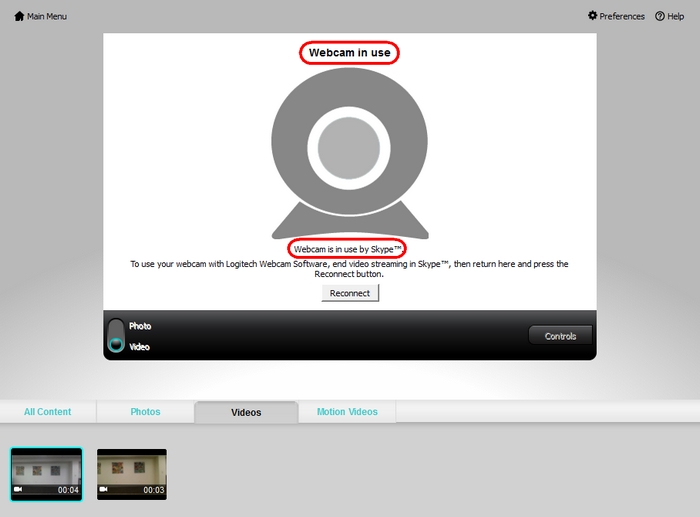
-
In other scenarios you might get a “Webcam in use” error message whey trying to use an application such as Skype, AIM, Yahoo, etc. To address this issue please close the LWS software.
-
Check your computer documentation to see if you have a device such as a TV capture card that might be streaming video. If so, disable these devices and check your chat client again.
-
You should now be able to stream video chat without receiving the "Webcam in use" error message.
Additional Information:
If the above solutions do not resolve your problem, consult Knowledge Base article 17653 for instructions on contacting Logitech Technical Support.
Important Notice: The Firmware Update Tool is no longer supported or maintained by Logitech. We highly recommend using Logi Options+ for your supported Logitech devices. We are here to assist you during this transition.
Important Notice: The Logitech Preference Manager is no longer supported or maintained by Logitech. We highly recommend using Logi Options+ for your supported Logitech devices. We are here to assist you during this transition.
Important Notice: The Logitech Control Center is no longer supported or maintained by Logitech. We highly recommend using Logi Options+ for your supported Logitech devices. We are here to assist you during this transition.
Important Notice: The Logitech Connection Utility is no longer supported or maintained by Logitech. We highly recommend using Logi Options+ for your supported Logitech devices. We are here to assist you during this transition.
Important Notice: The Unifying Software is no longer supported or maintained by Logitech. We highly recommend using Logi Options+ for your supported Logitech devices. We are here to assist you during this transition.
Important Notice: The SetPoint software is no longer supported or maintained by Logitech. We highly recommend using Logi Options+ for your supported Logitech devices. We are here to assist you during this transition.
Frequently Asked Questions
There are no products available for this section
