The More Settings menu in Logitech Options lets you:
-
Configure device-specific on-screen notifications and secondary functions.
-
Launch Logitech Unifying software.
-
Check for Logitech Options software updates.
Open More Settings
-
In the lower left region of the Logitech Options window, click the More button. The More Settings window will appear.
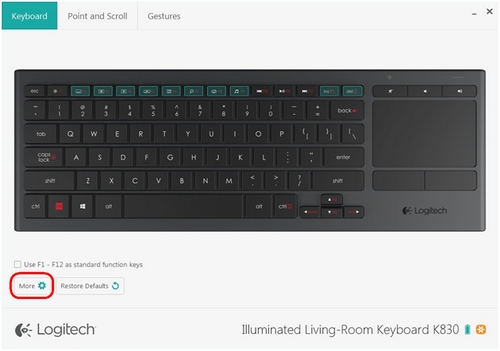
NOTE: The More button is accessible in all tabs within the Logitech Options user interface.
Configure More Settings
This Device
On this page, you can:
-
Access a link to the product-support web page for the selected device.
-
Find firmware version information for the selected device.
-
Enable and disable on-screen notifications and secondary functions.
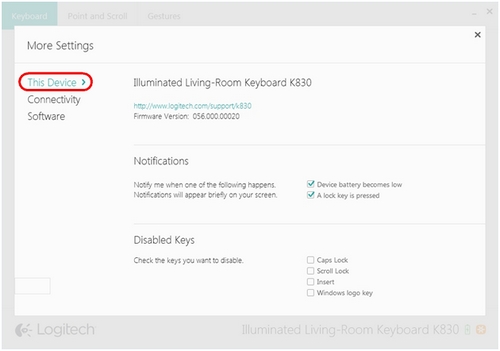
NOTE: Click the X at the top right to return to the main user interface.
Connectivity
Logitech Unifying software lets you manage your devices that use a Unifying receiver. You can pair up to six Unifying devices with a single Unifying receiver.
-
Click Open Unifying Software to launch the software, and then follow the on-screen instructions to pair your device.
-
Click Learn more to get information about the Unifying receiver and other devices.
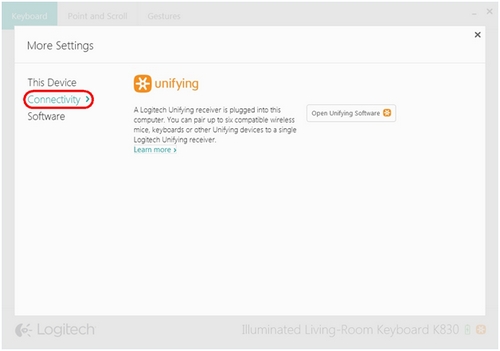
Software
On this page, you can:
-
Find the version number of Logitech Options that is currently installed.
-
Enable or disable the option to Automatically check for updates to Logitech Options.
NOTE: Automatic update checking is enabled by default.
-
Manually check for updates when you click Check for Update.
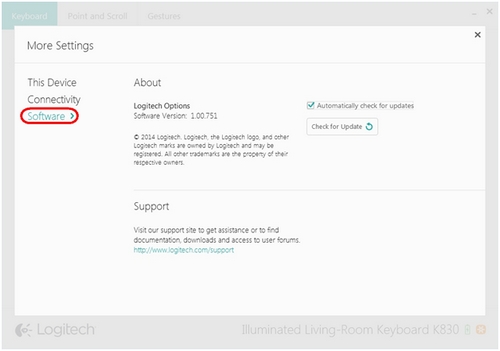
Important Notice: The Firmware Update Tool is no longer supported or maintained by Logitech. We highly recommend using Logi Options+ for your supported Logitech devices. We are here to assist you during this transition.
Important Notice: The Logitech Preference Manager is no longer supported or maintained by Logitech. We highly recommend using Logi Options+ for your supported Logitech devices. We are here to assist you during this transition.
Important Notice: The Logitech Control Center is no longer supported or maintained by Logitech. We highly recommend using Logi Options+ for your supported Logitech devices. We are here to assist you during this transition.
Important Notice: The Logitech Connection Utility is no longer supported or maintained by Logitech. We highly recommend using Logi Options+ for your supported Logitech devices. We are here to assist you during this transition.
Important Notice: The Unifying Software is no longer supported or maintained by Logitech. We highly recommend using Logi Options+ for your supported Logitech devices. We are here to assist you during this transition.
Important Notice: The SetPoint software is no longer supported or maintained by Logitech. We highly recommend using Logi Options+ for your supported Logitech devices. We are here to assist you during this transition.
Frequently Asked Questions
There are no products available for this section
