- Line up your iPhone’s Lightning port with the protection [+] power Lightning adapter as you gently insert the bottom of the phone into the case.
- Gently push the top of your iPhone into the case until it’s secured under the entire bezel.
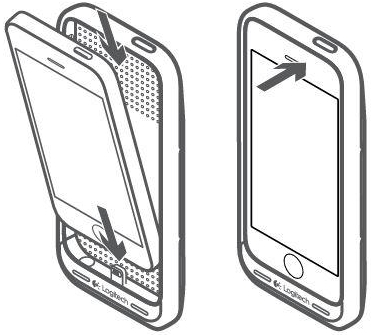
Turning the case on and off
To turn the protection [+] case:
- On — Press the button on the back of protection [+] power (while coupled with your iPhone). You can turn the protection [+] power on whether or not your iPhone has a charge.
- Off — Press the button on the back of protection [+] power for three seconds.
Removing the protection [+] power from your iPhone
- Press gently through the camera hole until the top of the phone is released from the case.
- Slide the phone upward to uncouple the Lightning adapter.
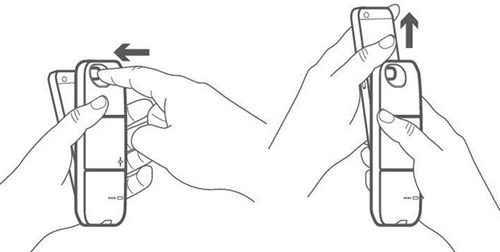
Important Notice: The Firmware Update Tool is no longer supported or maintained by Logitech. We highly recommend using Logi Options+ for your supported Logitech devices. We are here to assist you during this transition.
Important Notice: The Logitech Preference Manager is no longer supported or maintained by Logitech. We highly recommend using Logi Options+ for your supported Logitech devices. We are here to assist you during this transition.
Important Notice: The Logitech Control Center is no longer supported or maintained by Logitech. We highly recommend using Logi Options+ for your supported Logitech devices. We are here to assist you during this transition.
Important Notice: The Logitech Connection Utility is no longer supported or maintained by Logitech. We highly recommend using Logi Options+ for your supported Logitech devices. We are here to assist you during this transition.
Important Notice: The Unifying Software is no longer supported or maintained by Logitech. We highly recommend using Logi Options+ for your supported Logitech devices. We are here to assist you during this transition.
Important Notice: The SetPoint software is no longer supported or maintained by Logitech. We highly recommend using Logi Options+ for your supported Logitech devices. We are here to assist you during this transition.
Frequently Asked Questions
There are no products available for this section
