The MX Creative Console is designed to work with your non-dominant hand, ideally located next to your keyboard and opposite your mouse.

If you have space limitations on your desk and little room to place both devices next to your keyboard, you can place the MX Creative Keypad behind your keyboard and tilt it using the stand.

MX Creative Keypad Stand
The stand for the MX Creative Keypad was designed to ensure proper visibility of the LCD keys, in setups where the device may be too far from your area of vision.
The MX Creative Keypad should be positioned vertically in the gap in front of the stand. The MX Creative Keypad’s cable is managed through the small opening at the back of the stand.
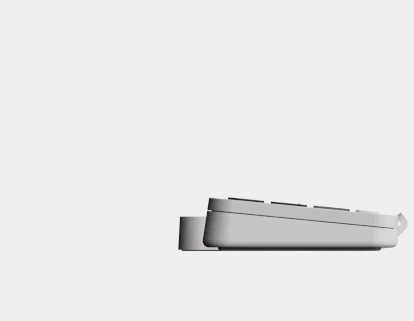
Product Overview
The MX Creative Console consists of the MX Creative Keypad and the MX Creative Dialpad. Each of these devices contains key analog controls allowing you to perform the most relevant and useful actions to trigger tools, adjust parameters and navigate interfaces.
MX Creative Keypad features

- Display keys
- Paging buttons
- Detachable USB-C to C cable
MX Creative Dialpad features
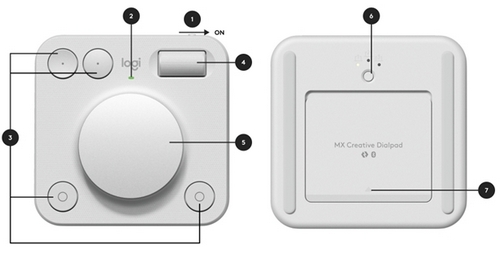
- ON-OFF switch
- Battery status LED
- Button
- Roller
- Dial
- Easy-Switch™ button
- Battery latch
What is in the box?
- MX Creative Keypad, with 1.5m USB-C to C 2.0 cable
- MX Creative Keypad stand
- MX Creative Dialpad, with two AAA batteries
- User documentation
Important Notice: The Firmware Update Tool is no longer supported or maintained by Logitech. We highly recommend using Logi Options+ for your supported Logitech devices. We are here to assist you during this transition.
Important Notice: The Logitech Preference Manager is no longer supported or maintained by Logitech. We highly recommend using Logi Options+ for your supported Logitech devices. We are here to assist you during this transition.
Important Notice: The Logitech Control Center is no longer supported or maintained by Logitech. We highly recommend using Logi Options+ for your supported Logitech devices. We are here to assist you during this transition.
Important Notice: The Logitech Connection Utility is no longer supported or maintained by Logitech. We highly recommend using Logi Options+ for your supported Logitech devices. We are here to assist you during this transition.
Important Notice: The Unifying Software is no longer supported or maintained by Logitech. We highly recommend using Logi Options+ for your supported Logitech devices. We are here to assist you during this transition.
Important Notice: The SetPoint software is no longer supported or maintained by Logitech. We highly recommend using Logi Options+ for your supported Logitech devices. We are here to assist you during this transition.
Frequently Asked Questions
There are no products available for this section
