In media remote mode, the diNovo Mini ClickPad's down arrow works better when you position your finger or thumb as shown below.
|
Correct way to use ClickPad |
Incorrect way to use ClickPad |
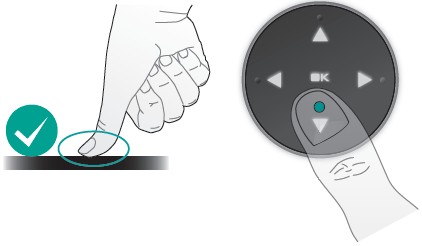 |
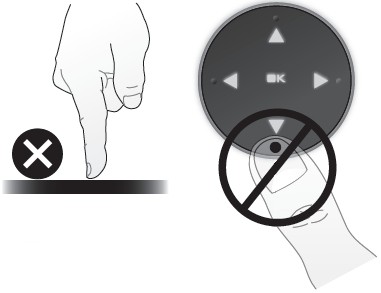 |
This is a hardware limitation of the ClickPad.
-
There is 0.1 inch (3 mm) blind spot area from the edge of the ClickPad. The blind spot area is located inbetween the red circles shown below.
Blind spot area 
-
The touch sensor requires enough surface area covered past this blind spot area to detect the direction.
-
The blind spot area can not be reduced due to the technology used.
Additional information
In media remote mode (D-pad mode) as shown by the ClickPad image above:
-
The touch sensor detects the area covered by the thumb or finger for the "direction" information.
-
When clicked, the cursor moves once in this direction.
-
When held down, the cursor moves continuously in this direction.
Important Notice: The Firmware Update Tool is no longer supported or maintained by Logitech. We highly recommend using Logi Options+ for your supported Logitech devices. We are here to assist you during this transition.
Important Notice: The Logitech Preference Manager is no longer supported or maintained by Logitech. We highly recommend using Logi Options+ for your supported Logitech devices. We are here to assist you during this transition.
Important Notice: The Logitech Control Center is no longer supported or maintained by Logitech. We highly recommend using Logi Options+ for your supported Logitech devices. We are here to assist you during this transition.
Important Notice: The Logitech Connection Utility is no longer supported or maintained by Logitech. We highly recommend using Logi Options+ for your supported Logitech devices. We are here to assist you during this transition.
Important Notice: The Unifying Software is no longer supported or maintained by Logitech. We highly recommend using Logi Options+ for your supported Logitech devices. We are here to assist you during this transition.
Important Notice: The SetPoint software is no longer supported or maintained by Logitech. We highly recommend using Logi Options+ for your supported Logitech devices. We are here to assist you during this transition.
Frequently Asked Questions
There are no products available for this section
