Note: Logitech’s Mouse and Keyboard software (SetPoint) is required for the Left and Right scroll to work on the MX Revolution.
If you do not have the latest SetPoint installed, please visit the Logitech Downloads Page to obtain it.
Once SetPoint is installed, you should be able to control the left and right scroll by pushing the scroll wheel left or right.
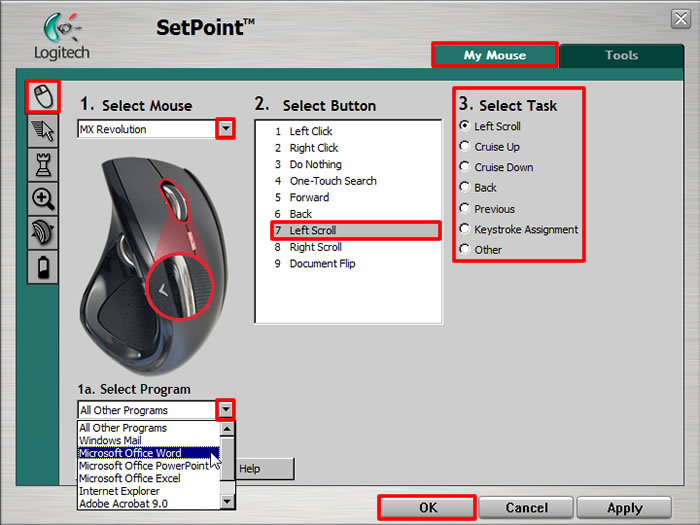
If the left/right scroll still does not work, perform the following steps:
-
Open SetPoint (Start > Programs > Logitech > Mouse and Keyboards > Mouse and Keyboard Settings).
-
Click on the My Mouse tab on the top of the SetPoint window.
-
Click on the Mouse Button Settings side tab on the left of the SetPoint window.
-
In the Select Mouse area, make sure the MX Revolution is selected from the drop-down menu.
-
Choose the program for the Left Scroll programming in the Select Program area.
-
In the Select Button area, click on button 7 for Left Scroll.
-
In the Select Task area, make sure Left Scroll is selected.
-
Click OK when you are done.
Important Notice: The Firmware Update Tool is no longer supported or maintained by Logitech. We highly recommend using Logi Options+ for your supported Logitech devices. We are here to assist you during this transition.
Important Notice: The Logitech Preference Manager is no longer supported or maintained by Logitech. We highly recommend using Logi Options+ for your supported Logitech devices. We are here to assist you during this transition.
Important Notice: The Logitech Control Center is no longer supported or maintained by Logitech. We highly recommend using Logi Options+ for your supported Logitech devices. We are here to assist you during this transition.
Important Notice: The Logitech Connection Utility is no longer supported or maintained by Logitech. We highly recommend using Logi Options+ for your supported Logitech devices. We are here to assist you during this transition.
Important Notice: The Unifying Software is no longer supported or maintained by Logitech. We highly recommend using Logi Options+ for your supported Logitech devices. We are here to assist you during this transition.
Important Notice: The SetPoint software is no longer supported or maintained by Logitech. We highly recommend using Logi Options+ for your supported Logitech devices. We are here to assist you during this transition.
Frequently Asked Questions
There are no products available for this section
