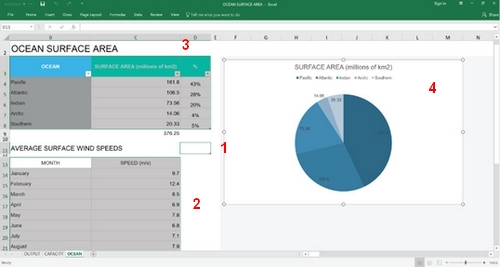
| 1 | Select one cell |
| 2 | Select multiple cells with data |
| 3 | Select multiple cells with data in a table |
| 4 | Select a chart |
When you select one cell, the Crown offers these basic features:
- Horizontal scroll
- Zoom
- Sheet navigation
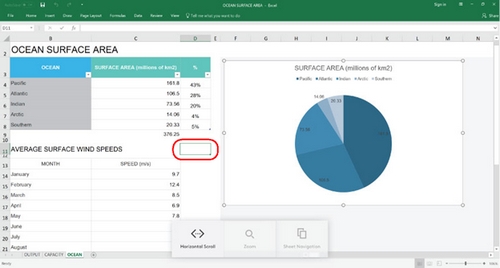
When you select multiple cells with data, the Crown offers you the following features:
- Create a chart
- Create a table
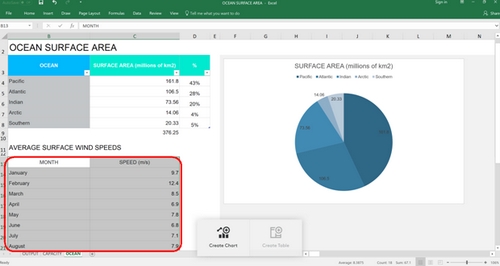
When you select multiple data cells within a table, the Crown offers you the following features:
- Table Color
- Table Style
- Create a chart
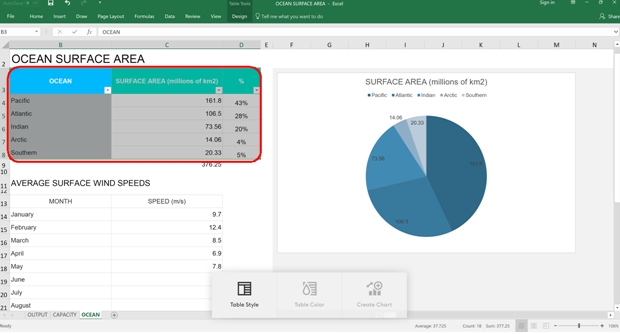
When you select a chart, the Crown offers you the following features:
- Chart type
- Chart Layout
- Chart Color
- Chart Style
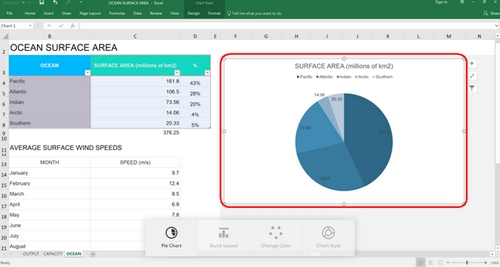
The overlay also adapts to the type of chart that is selected, pie or column, and the Crown features adjust accordingly. A pie chart is shown above.
When you select a column chart, the Crown features are:
- Column Chart
- Quick Layout
- Change Color
- Chart Style
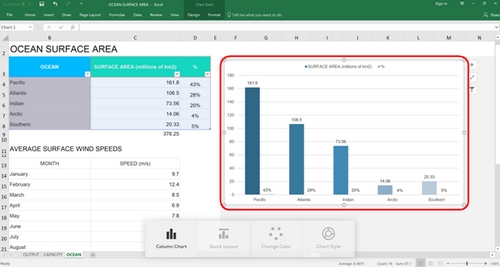
| Feature | Description |
|---|---|
| Horizontal scroll | With one cell selected you can scroll horizontally from left to right by turning the Craft keyboard Crown to the left or right. |
| Zoom | Zoom in on a specific location or on your active Excel sheet as a whole. |
| Sheet navigation | Switch one of the available Excel sheets by turning the Crown left or right. |
| Create chart | Create a chart based on the available Chart formats found in Excel. |
| Create table | Create a table based on the available Table formats found in Excel. |
| Table Style | Adjust the table style and of the table created using the Create table Crown feature. |
| Table Color | Adjust the table colors and of the table created using the Create table Crown feature. |
| Pie Chart | Create a pie chart based on the available Pie Chart formats found in Excel. |
| Quick Layout | Give the option of adjusting the layout style of the created chart or table. |
| Change color | Change the color of the selected table, chart or the color of data points within the table or chart. |
| Chart Style | Change the style of a selected chart based on the available formats in Excel. |
| Column Chart | Once two or more rows of content have been selected and a column chart is created, this Crown feature allows the adjustment of the style of the column chart. |
Important Notice: The Firmware Update Tool is no longer supported or maintained by Logitech. We highly recommend using Logi Options+ for your supported Logitech devices. We are here to assist you during this transition.
Important Notice: The Logitech Preference Manager is no longer supported or maintained by Logitech. We highly recommend using Logi Options+ for your supported Logitech devices. We are here to assist you during this transition.
Important Notice: The Logitech Control Center is no longer supported or maintained by Logitech. We highly recommend using Logi Options+ for your supported Logitech devices. We are here to assist you during this transition.
Important Notice: The Logitech Connection Utility is no longer supported or maintained by Logitech. We highly recommend using Logi Options+ for your supported Logitech devices. We are here to assist you during this transition.
Important Notice: The Unifying Software is no longer supported or maintained by Logitech. We highly recommend using Logi Options+ for your supported Logitech devices. We are here to assist you during this transition.
Important Notice: The SetPoint software is no longer supported or maintained by Logitech. We highly recommend using Logi Options+ for your supported Logitech devices. We are here to assist you during this transition.
Frequently Asked Questions
There are no products available for this section
