You can configure gesture settings using Logitech Options software.
NOTE: If you don't already have Logitech Options installed, you can download it. See Answer 360023422033 for instructions.
Using Logitech Options, you can:
Configure gesture settings
-
With your keyboard connected, launch Logitech Options.
-
At the top of the Logitech Options window, click the Gestures tab.
-
Hover the cursor over a gesture option in the left pane. A video clip will display in the right pane that demonstrates the gesture.
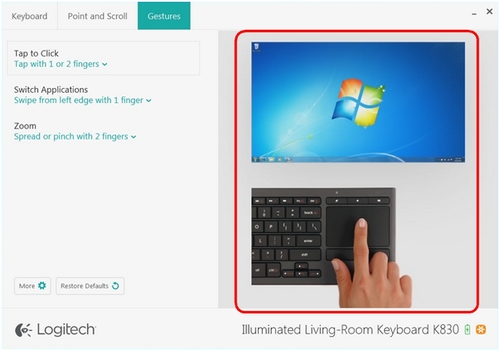
-
Click the arrow next to the gesture to expand the options menu.
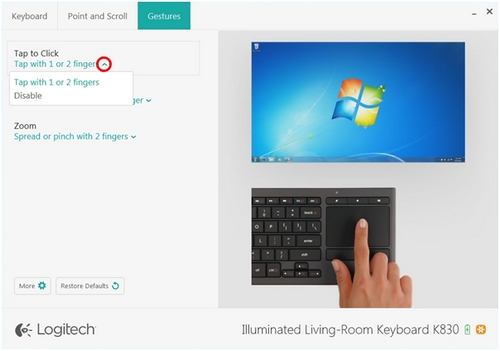
-
Select the desired gesture option. It will take effect immediately.
Restore Default Settings
-
To reset all of the device customizations to the default settings, click Restore Defaults.
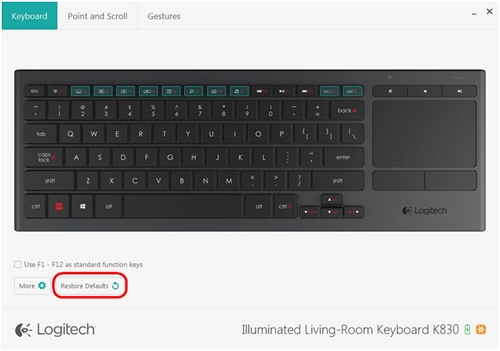
NOTE: The Restore Defaults button is visible in all tabs within Logitech Options.
-
Click Continue to confirm.
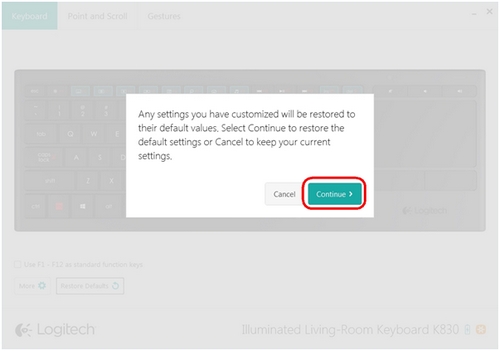
Important Notice: The Firmware Update Tool is no longer supported or maintained by Logitech. We highly recommend using Logi Options+ for your supported Logitech devices. We are here to assist you during this transition.
Important Notice: The Logitech Preference Manager is no longer supported or maintained by Logitech. We highly recommend using Logi Options+ for your supported Logitech devices. We are here to assist you during this transition.
Important Notice: The Logitech Control Center is no longer supported or maintained by Logitech. We highly recommend using Logi Options+ for your supported Logitech devices. We are here to assist you during this transition.
Important Notice: The Logitech Connection Utility is no longer supported or maintained by Logitech. We highly recommend using Logi Options+ for your supported Logitech devices. We are here to assist you during this transition.
Important Notice: The Unifying Software is no longer supported or maintained by Logitech. We highly recommend using Logi Options+ for your supported Logitech devices. We are here to assist you during this transition.
Important Notice: The SetPoint software is no longer supported or maintained by Logitech. We highly recommend using Logi Options+ for your supported Logitech devices. We are here to assist you during this transition.
Frequently Asked Questions
There are no products available for this section
