The Touch Mouse T620 supports gestures with or without SetPoint software. The table below shows which gestures are supported directly by the operating system, and which require SetPoint. In version 6.50, SetPoint includes videos demonstrating the gestures supported by the T620.
NOTE: If you don't already have SetPoint installed, you can download it.
To see the supported gestures and their video demonstrations:
-
Launch the Logitech SetPoint mouse and keyboard software.
Windows 7: Start > Programs > Logitech > Mouse and Keyboard > Mouse and Keyboard Settings
Windows 8: Start screen > Mouse and Keyboard Settings
-
Click the My Mouse tab at the top of the SetPoint Settings window.
-
Select your touch mouse from the product drop-down menu at the top left.
-
Click any of the top three icons on the left (Point and Click, Navigate Windows or Scroll) to see the options available for each.
-
Hover over any of the options to see the video demonstration.
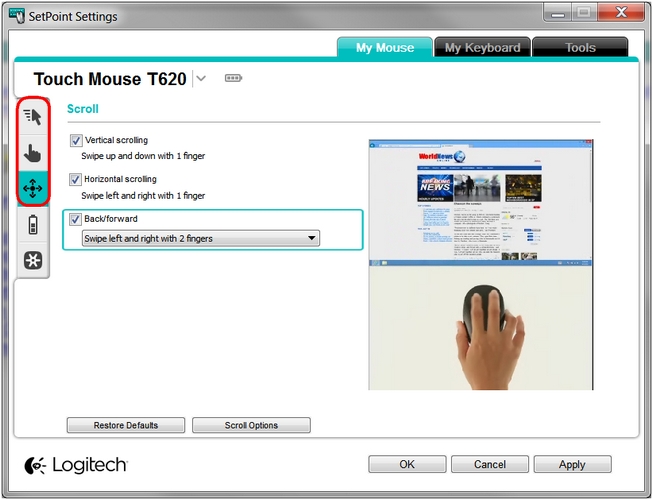
Gesture support for the T620 touch mouse includes the following:
| Function | Windows 8 Gestures | Windows 7 Gestures |
| Left Click* | Click left side of the mouse | Click left side of the mouse |
| Right Click* | Click right side of the mouse | Click right side of the mouse |
| Middle Click* | Click lower 2/3 of the touch surface with two fingers | Click lower 2/3 of the touch surface with two fingers |
| Vertical Scrolling* | Swipe up/down with one finger | Swipe up/down with one finger |
| Horizontal Scrolling* | Swipe left/right with one finger | Swipe left/right with one finger |
| Start Screen* / Start Menu* | Double-tap lower 2/3 of the touch surface with one finger*** | Double-tap lower 2/3 of the touch surface with one finger*** |
| Switching Applications** | Swipe from left edge with one finger*** | Double-tap lower 2/3 of the touch surface with one finger*** |
| Show/Hide Desktop** | Double-tap lower 2/3 of the touch surface with two fingers*** | Double-tap lower 2/3 of the touch surface with two fingers*** |
| Windows 8 Charm** | Swipe from the right edge with one finger | Not applicable |
| Back/Forward** | Swipe left/right with two fingers*** | Swipe left/right with two fingers*** |
| Alt + Tab** | Not applicable | Swipe from left edge with one finger |
|
NOTES: *Operating system supports natively without software. **Requires SetPoint. ***Requires SetPoint and includes options for different gestures. | ||
Frequently Asked Questions
There are no products available for this section
