If the Fn key on your Logitech keyboard won't launch the Dictation function (available on Mac OS 10.8 or later), you can change the shortcut. Here's how:
From the Apple menu, select System Preferences.
-
Click the Dictation & Speech icon.
The Dictation & Speech window will appear, with the Dictation tab selected by default.
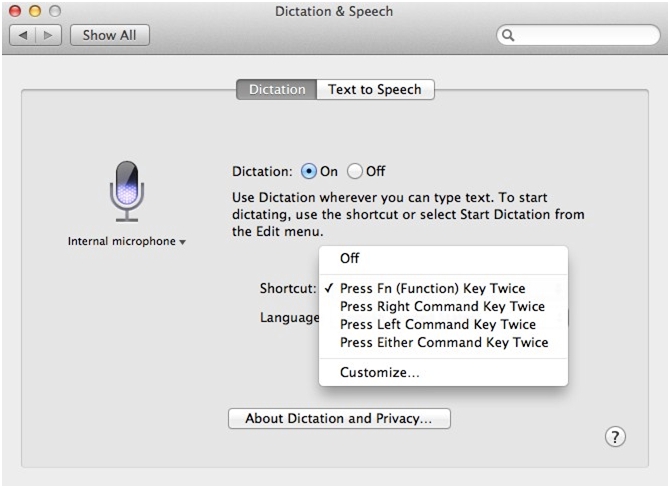
Select the On button if it isn't already selected.
Click the Shortcut drop-down menu, and select a different shortcut to launch Dictation.
NOTE: We suggest you select the Press Right Command Key Twice option.
Important Notice: The Firmware Update Tool is no longer supported or maintained by Logitech. We highly recommend using Logi Options+ for your supported Logitech devices. We are here to assist you during this transition.
Important Notice: The Logitech Preference Manager is no longer supported or maintained by Logitech. We highly recommend using Logi Options+ for your supported Logitech devices. We are here to assist you during this transition.
Important Notice: The Logitech Control Center is no longer supported or maintained by Logitech. We highly recommend using Logi Options+ for your supported Logitech devices. We are here to assist you during this transition.
Important Notice: The Logitech Connection Utility is no longer supported or maintained by Logitech. We highly recommend using Logi Options+ for your supported Logitech devices. We are here to assist you during this transition.
Important Notice: The Unifying Software is no longer supported or maintained by Logitech. We highly recommend using Logi Options+ for your supported Logitech devices. We are here to assist you during this transition.
Important Notice: The SetPoint software is no longer supported or maintained by Logitech. We highly recommend using Logi Options+ for your supported Logitech devices. We are here to assist you during this transition.
Frequently Asked Questions
There are no products available for this section
