9You can use the Logitech LCD Manager application to control the contents of your LCD display.
-
Check that you have the latest version of the G15 software. You can download the latest G15 keyboard software on our G15 Downloads Page.
-
Open Logitech LCD Manager (Start > Programs > Logitech > Logitech LCD Manager).
-
Select the Logitech G15 LCD icon from the left hand side of the page.
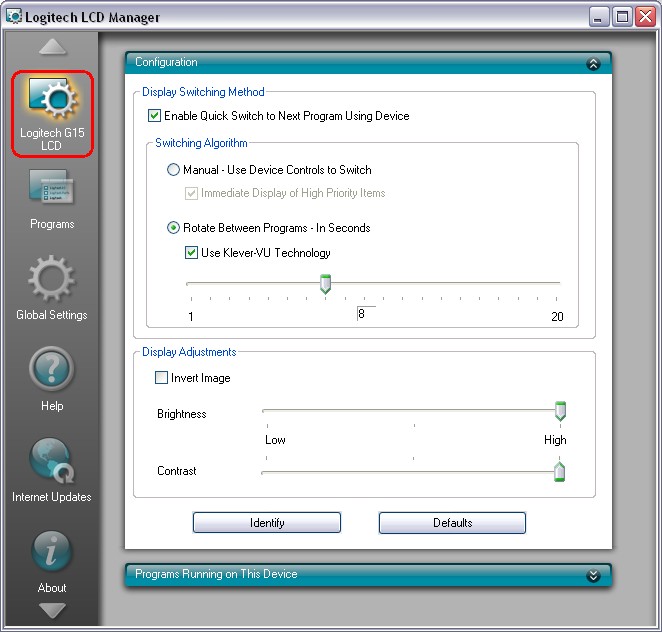
-
In the Configuration window you can set various parameters on your display including brightness, contrast and manual or automatic rotation of which program will appear on the LCD screen.
-
Opening the "Programs Running on This Device" window will display which application are currently running.
-
To manage which applications are specified to run on your device, please click on the Programs tab on the left side of the screen. In this window you can specify which LCD applets are enabled.
Important Notice: The Firmware Update Tool is no longer supported or maintained by Logitech. We highly recommend using Logi Options+ for your supported Logitech devices. We are here to assist you during this transition.
Important Notice: The Logitech Preference Manager is no longer supported or maintained by Logitech. We highly recommend using Logi Options+ for your supported Logitech devices. We are here to assist you during this transition.
Important Notice: The Logitech Control Center is no longer supported or maintained by Logitech. We highly recommend using Logi Options+ for your supported Logitech devices. We are here to assist you during this transition.
Important Notice: The Logitech Connection Utility is no longer supported or maintained by Logitech. We highly recommend using Logi Options+ for your supported Logitech devices. We are here to assist you during this transition.
Important Notice: The Unifying Software is no longer supported or maintained by Logitech. We highly recommend using Logi Options+ for your supported Logitech devices. We are here to assist you during this transition.
Important Notice: The SetPoint software is no longer supported or maintained by Logitech. We highly recommend using Logi Options+ for your supported Logitech devices. We are here to assist you during this transition.
Frequently Asked Questions
There are no products available for this section
