Caps Lock indicators
There is an indicator light on the Caps Lock key. While the keyboard is connected to a compatible Mac or iOS device, the light indicates when Caps Lock is on.
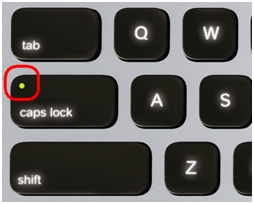
On-screen notification
To know if Caps Lock is on, press the Caps Lock key and look at the on-screen notification.
NOTE: You need to have Logitech Preference Manager installed in order to receive on-screen notifications. If you don't have Logitech Preference Manager installed, you can download it.
-
Caps Lock On — When you press the Caps Lock key and see the following Caps Lock On message, unless you use the Shift key, all of the letters you type will appear in uppercase.

-
Caps Lock Off — When you press the Caps Lock key and see the following Caps Lock Off message, unless you use the Shift key, all of the letters you type will appear in lowercase.

Num Lock indicator
There is no Num Lock key on the K811 Bluetooth keyboard.
Important Notice: The Firmware Update Tool is no longer supported or maintained by Logitech. We highly recommend using Logi Options+ for your supported Logitech devices. We are here to assist you during this transition.
Important Notice: The Logitech Preference Manager is no longer supported or maintained by Logitech. We highly recommend using Logi Options+ for your supported Logitech devices. We are here to assist you during this transition.
Important Notice: The Logitech Control Center is no longer supported or maintained by Logitech. We highly recommend using Logi Options+ for your supported Logitech devices. We are here to assist you during this transition.
Important Notice: The Logitech Connection Utility is no longer supported or maintained by Logitech. We highly recommend using Logi Options+ for your supported Logitech devices. We are here to assist you during this transition.
Important Notice: The Unifying Software is no longer supported or maintained by Logitech. We highly recommend using Logi Options+ for your supported Logitech devices. We are here to assist you during this transition.
Important Notice: The SetPoint software is no longer supported or maintained by Logitech. We highly recommend using Logi Options+ for your supported Logitech devices. We are here to assist you during this transition.
Frequently Asked Questions
There are no products available for this section
