Your keyboard and touchpad can be paired with up to three different computers using the Easy-Switch button to change the channel.
The Easy-Switch buttons for your keyboard are the F1, F2, and F3 keys:
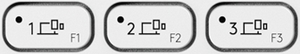
The Easy-Switch button for the touchpad is located on the back of the device:

To pair multiple devices:
- Select the channel you want using the Easy-Switch button — press and hold for three seconds. This will put the keyboard or touchpad in discoverable mode so that it can be seen by your other computer. The LED will start blinking quickly.
- Open the Bluetooth settings on the computer you'd like to connect with to complete the pairing. You can read more details here.
- Once paired, a short press on the Easy-Switch button lets you switch channels and computers.
Important Notice: The Firmware Update Tool is no longer supported or maintained by Logitech. We highly recommend using Logi Options+ for your supported Logitech devices. We are here to assist you during this transition.
Important Notice: The Logitech Preference Manager is no longer supported or maintained by Logitech. We highly recommend using Logi Options+ for your supported Logitech devices. We are here to assist you during this transition.
Important Notice: The Logitech Control Center is no longer supported or maintained by Logitech. We highly recommend using Logi Options+ for your supported Logitech devices. We are here to assist you during this transition.
Important Notice: The Logitech Connection Utility is no longer supported or maintained by Logitech. We highly recommend using Logi Options+ for your supported Logitech devices. We are here to assist you during this transition.
Important Notice: The Unifying Software is no longer supported or maintained by Logitech. We highly recommend using Logi Options+ for your supported Logitech devices. We are here to assist you during this transition.
Important Notice: The SetPoint software is no longer supported or maintained by Logitech. We highly recommend using Logi Options+ for your supported Logitech devices. We are here to assist you during this transition.
Frequently Asked Questions
There are no products available for this section
