The power supply unit is weatherproof and can be installed outdoors.
Use these tips to ensure reliable power supply usage:
-
Make sure the outdoor electrical outlet is weatherproof.
-
Be sure that the mounting location for the power supply is protected from heavy rain or sprinkler systems.
-
Do NOT plug the power supply into a surge protector or power strip this will interfere with the cameras signal. Surge protection is already built-in to the power supply and protects the cameras. The power supply must be plugged directly into your wall outlet.

-
Do NOT mount the power supply to the wall so that it lays horizontally or flat.

-
Do NOT mount the power supply upside down. Keep the cable connector port on the bottom.
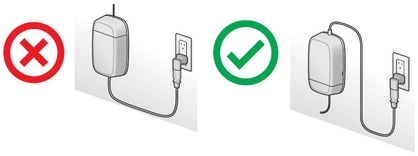
-
Avoid direct sunlight if possible.
CAUTION: If left in sunlight, surface may be hot to the touch.

Important Notice: The Firmware Update Tool is no longer supported or maintained by Logitech. We highly recommend using Logi Options+ for your supported Logitech devices. We are here to assist you during this transition.
Important Notice: The Logitech Preference Manager is no longer supported or maintained by Logitech. We highly recommend using Logi Options+ for your supported Logitech devices. We are here to assist you during this transition.
Important Notice: The Logitech Control Center is no longer supported or maintained by Logitech. We highly recommend using Logi Options+ for your supported Logitech devices. We are here to assist you during this transition.
Important Notice: The Logitech Connection Utility is no longer supported or maintained by Logitech. We highly recommend using Logi Options+ for your supported Logitech devices. We are here to assist you during this transition.
Important Notice: The Unifying Software is no longer supported or maintained by Logitech. We highly recommend using Logi Options+ for your supported Logitech devices. We are here to assist you during this transition.
Important Notice: The SetPoint software is no longer supported or maintained by Logitech. We highly recommend using Logi Options+ for your supported Logitech devices. We are here to assist you during this transition.
Frequently Asked Questions
There are no products available for this section
