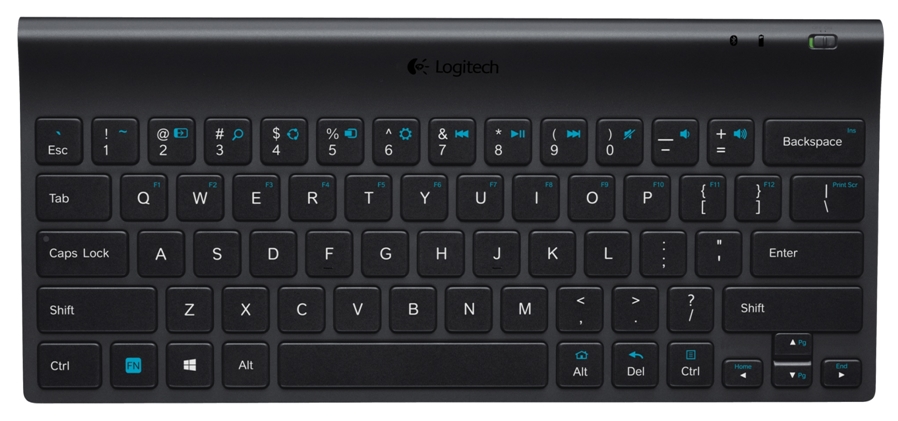
NOTE: Not all Windows 8, Window RT and Android 3.0+ tablets use each of the special-key functions. Please refer to your tablet manufacturer for more information on compatible special-key functions.
| Key(s) | Function |
| Fn + 2 | Switch apps |
| Fn + 3 | Search |
| Fn + 4 | Share |
| Fn + 5 | Devices |
| Fn + 6 | Settings |
| Fn + 7 | Track Back |
| Fn + 8 | Play/Pause |
| Fn + 9 | Track Forward |
| Fn + 0 | Mute Volume |
| Fn + - | Decrease Volume |
| Fn + = | Increase Volume |
| Fn + Backspace | Insert |
| Fn + Q | F1 |
| Fn + W | F2 |
| Fn + E | F3 |
| Fn + R | F4 |
| Fn + T | F5 |
| Fn + Y | F6 |
| Fn + U | F7 |
| Fn + I | F8 |
| Fn + O | F9 |
| Fn + P | F10 |
| Fn + [ | F11 |
| Fn + ] | F12 |
| Fn + \ | Print Screen |
| Fn + Alt (right) | Home (Android) |
| Fn + Del | Back (Android) |
| Fn + Ctrl (right) | Menu (Android) |
| Fn + {Up} | Page Up |
| Fn + {Down} | Page Down |
| Fn + {left} | Home |
| Fn + {right} | End |
| Fn | Used with the above to execute special functions |
| Windows | Windows Start screen |
Important Notice: The Firmware Update Tool is no longer supported or maintained by Logitech. We highly recommend using Logi Options+ for your supported Logitech devices. We are here to assist you during this transition.
Important Notice: The Logitech Preference Manager is no longer supported or maintained by Logitech. We highly recommend using Logi Options+ for your supported Logitech devices. We are here to assist you during this transition.
Important Notice: The Logitech Control Center is no longer supported or maintained by Logitech. We highly recommend using Logi Options+ for your supported Logitech devices. We are here to assist you during this transition.
Important Notice: The Logitech Connection Utility is no longer supported or maintained by Logitech. We highly recommend using Logi Options+ for your supported Logitech devices. We are here to assist you during this transition.
Important Notice: The Unifying Software is no longer supported or maintained by Logitech. We highly recommend using Logi Options+ for your supported Logitech devices. We are here to assist you during this transition.
Important Notice: The SetPoint software is no longer supported or maintained by Logitech. We highly recommend using Logi Options+ for your supported Logitech devices. We are here to assist you during this transition.
Frequently Asked Questions
There are no products available for this section
