NOTE: This This article applies only to Macintosh operating systems. For instructions on uninstalling SetPoint on Windows, please see Knowledge Base article 360023384013.
To uninstall Logitech Control Center (LCC) software for your M305 on a Macintosh, please do the following:
-
Launch a new Finder window (Command + N).
-
Go to Applications > Utilities > LCC Uninstaller
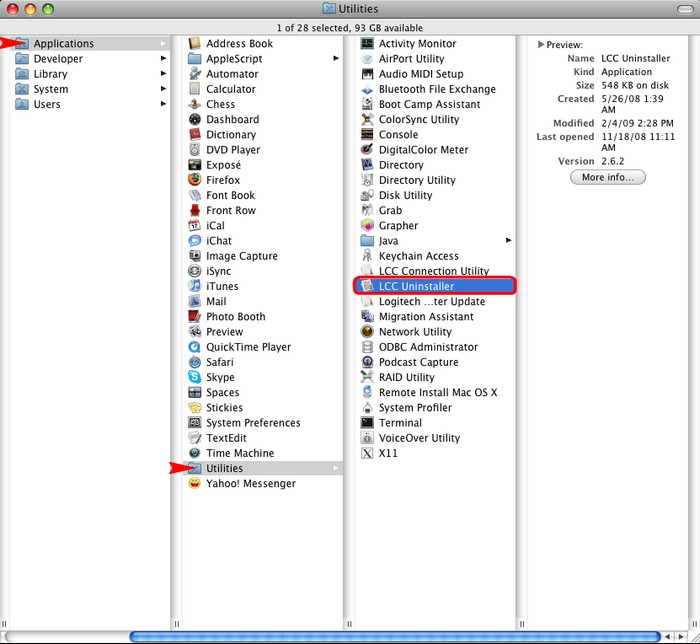
-
Double-click on the LCC Uninstaller.
-
Follow the on-screen instructions to uninstall LCC from your computer.
NOTE: You may need to restart your computer to finish uninstalling SetPoint.
Important Notice: The Firmware Update Tool is no longer supported or maintained by Logitech. We highly recommend using Logi Options+ for your supported Logitech devices. We are here to assist you during this transition.
Important Notice: The Logitech Preference Manager is no longer supported or maintained by Logitech. We highly recommend using Logi Options+ for your supported Logitech devices. We are here to assist you during this transition.
Important Notice: The Logitech Control Center is no longer supported or maintained by Logitech. We highly recommend using Logi Options+ for your supported Logitech devices. We are here to assist you during this transition.
Important Notice: The Logitech Connection Utility is no longer supported or maintained by Logitech. We highly recommend using Logi Options+ for your supported Logitech devices. We are here to assist you during this transition.
Important Notice: The Unifying Software is no longer supported or maintained by Logitech. We highly recommend using Logi Options+ for your supported Logitech devices. We are here to assist you during this transition.
Important Notice: The SetPoint software is no longer supported or maintained by Logitech. We highly recommend using Logi Options+ for your supported Logitech devices. We are here to assist you during this transition.
Frequently Asked Questions
There are no products available for this section
