You can customize the F-keys, located across the top on your Craft keyboard, with the Logi Options+ App.
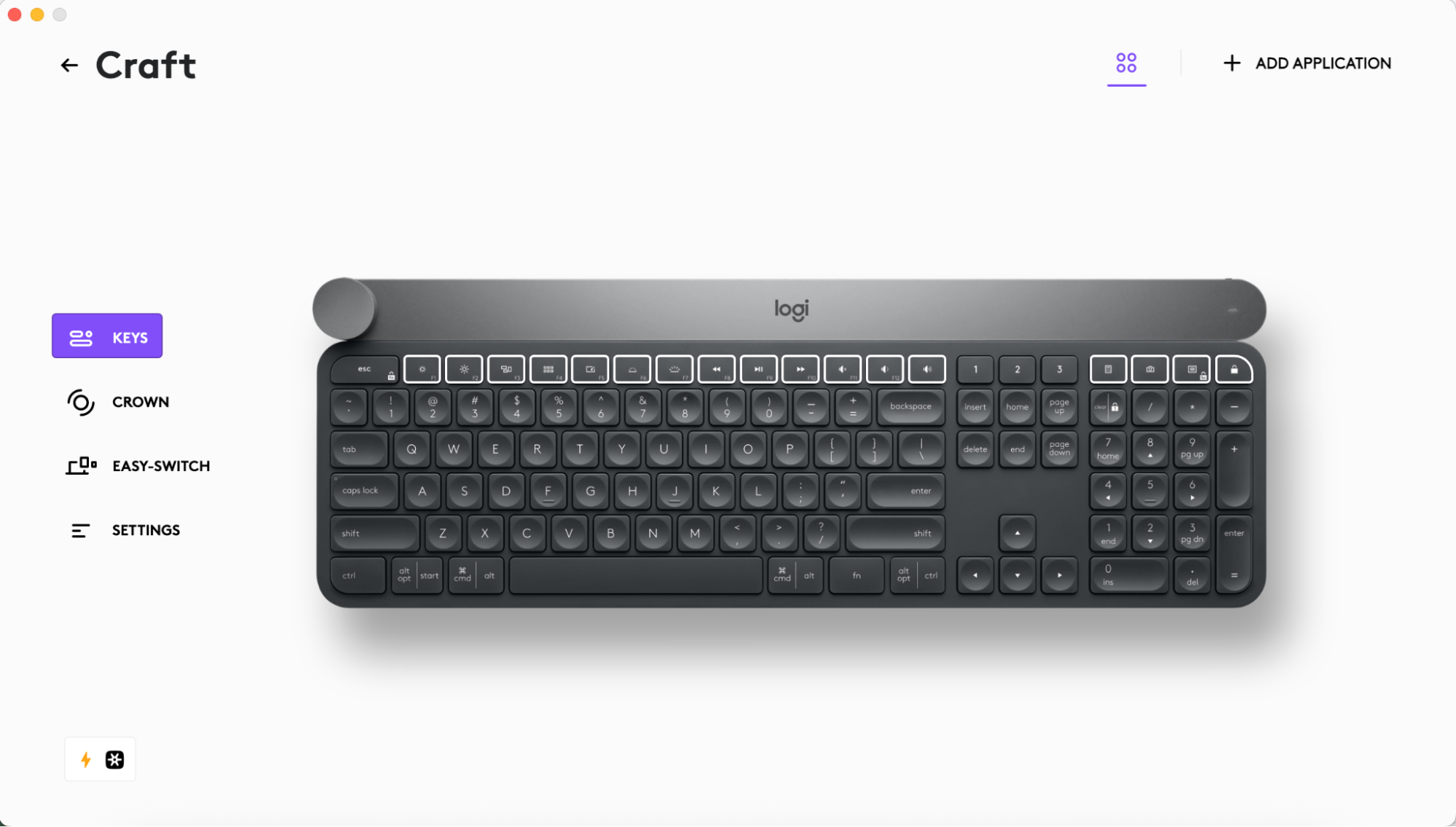
If you don’t have the Logi Options+ App, you can download it app.logi.com.
To customize the F-keys:
- Open the Logi Options+ App and select the Craft keyboard.
- Click on one of the F-keys to customize it.The Action Picker appears on the right-hand side of the screen.
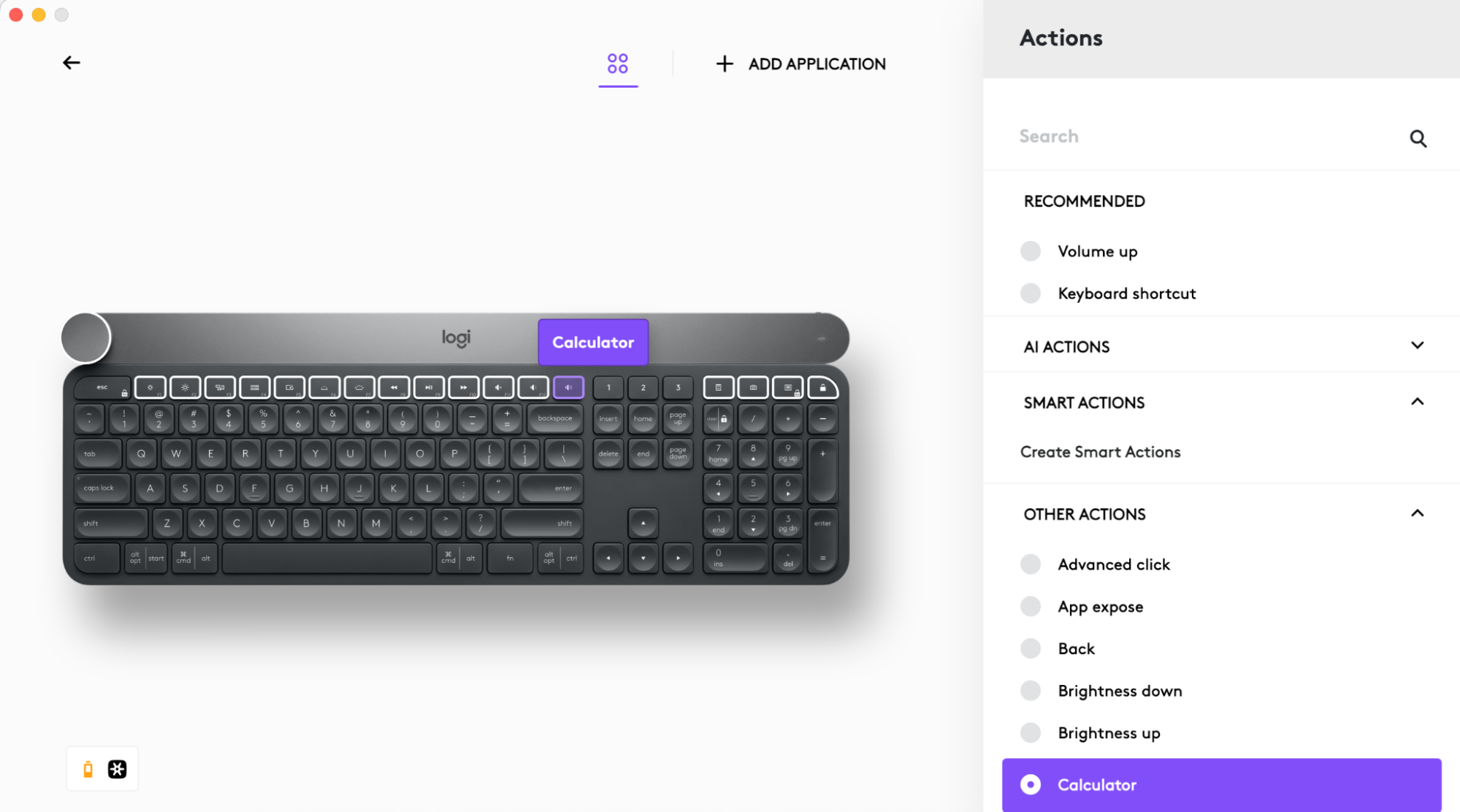
- Select the feature to assign to the key. In the image above, Brightness Down will be assigned to the F1 key.
The F-key functions are as shown:
| Key | Description |
|---|---|
 |
Screen brightness down |
 |
Screen brightness up |
 |
Task View |
 |
Action Center |
 |
Show / Hide desktop |
 |
Key backlighting level down |
 |
Key backlighting level up |
 |
Media control : Previous |
 |
Media control : Play |
 |
Media control : Next |
 |
Volume control : Mute |
 |
Volume control : Down |
 |
Volume control : Up |
 |
Calculator application |
 |
Print-screen |
 |
Scroll Lock |
 |
Device Lock |
Important Notice: The Firmware Update Tool is no longer supported or maintained by Logitech. We highly recommend using Logi Options+ for your supported Logitech devices. We are here to assist you during this transition.
Important Notice: The Logitech Preference Manager is no longer supported or maintained by Logitech. We highly recommend using Logi Options+ for your supported Logitech devices. We are here to assist you during this transition.
Important Notice: The Logitech Control Center is no longer supported or maintained by Logitech. We highly recommend using Logi Options+ for your supported Logitech devices. We are here to assist you during this transition.
Important Notice: The Logitech Connection Utility is no longer supported or maintained by Logitech. We highly recommend using Logi Options+ for your supported Logitech devices. We are here to assist you during this transition.
Important Notice: The Unifying Software is no longer supported or maintained by Logitech. We highly recommend using Logi Options+ for your supported Logitech devices. We are here to assist you during this transition.
Important Notice: The SetPoint software is no longer supported or maintained by Logitech. We highly recommend using Logi Options+ for your supported Logitech devices. We are here to assist you during this transition.
Frequently Asked Questions
There are no products available for this section
