When you create a macro that includes text and emojis and press the key assigned to the macro while in Onboard Memory, nothing happens. However, the macro does work when you turn off Onboard Memory.
Only No Repeat macros with text content and modifier are supported in On Board Memory. Adding an emoji along with text into a No Repeat macro will not work.
The following macro types do not work in Onboard Memory mode:
- No Repeat macros with text and emoji, or emojis with text and modifier combinations
- Repeat While Holding
- Toggle
- Sequence
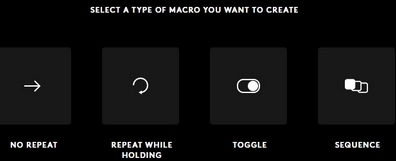
If you turn Onboard Memory mode off, the macros will work, as well as macros provided by G HUB such as Ctrl+C and Ctrl+V, which are saved in memory.
Important Notice: The Firmware Update Tool is no longer supported or maintained by Logitech. We highly recommend using Logi Options+ for your supported Logitech devices. We are here to assist you during this transition.
Important Notice: The Logitech Preference Manager is no longer supported or maintained by Logitech. We highly recommend using Logi Options+ for your supported Logitech devices. We are here to assist you during this transition.
Important Notice: The Logitech Control Center is no longer supported or maintained by Logitech. We highly recommend using Logi Options+ for your supported Logitech devices. We are here to assist you during this transition.
Important Notice: The Logitech Connection Utility is no longer supported or maintained by Logitech. We highly recommend using Logi Options+ for your supported Logitech devices. We are here to assist you during this transition.
Important Notice: The Unifying Software is no longer supported or maintained by Logitech. We highly recommend using Logi Options+ for your supported Logitech devices. We are here to assist you during this transition.
Important Notice: The SetPoint software is no longer supported or maintained by Logitech. We highly recommend using Logi Options+ for your supported Logitech devices. We are here to assist you during this transition.
Frequently Asked Questions
There are no products available for this section
