Alert Commander version 3.2.x and later lets you select preset schedules or create your own schedule for email Alert notifications. This way, you get email notifications when you want, instead of continuous email notifications. You can download the latest version of Alert Commander from the Downloads page.
Scheduled alerts require:
- Valid online account
- Active Internet connection
- Alert camera firmware version 3.2.282 or later
To activate the default schedules, see answer 360023247854.
To create custom Alert schedules, follow these steps:
-
Open your Commander software.
-
Click the Settings button.
-
Select Alerts.
-
Click Alert Schedules.
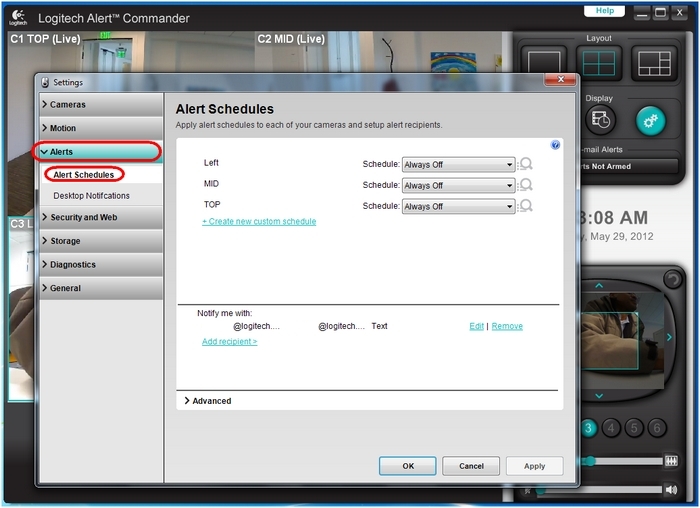
-
Click + Create new custom schedule to open the scheduling table.
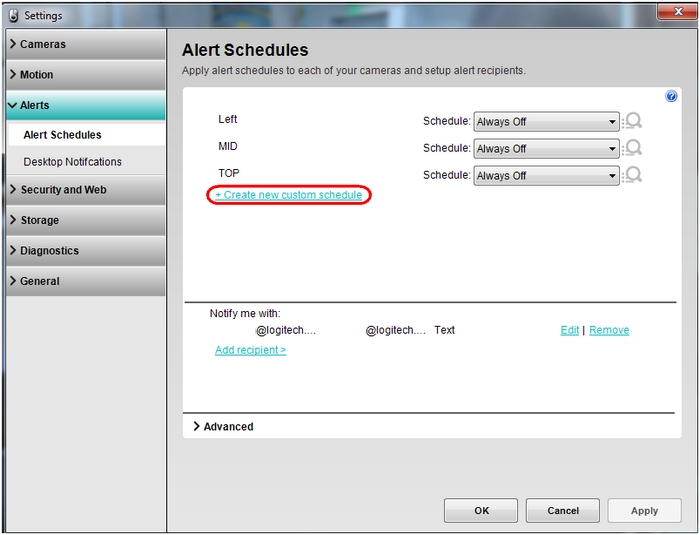
-
Create your schedule by clicking the cells in the table, and then use the selection handles located at the top or bottom of the time boxes to set the time range.
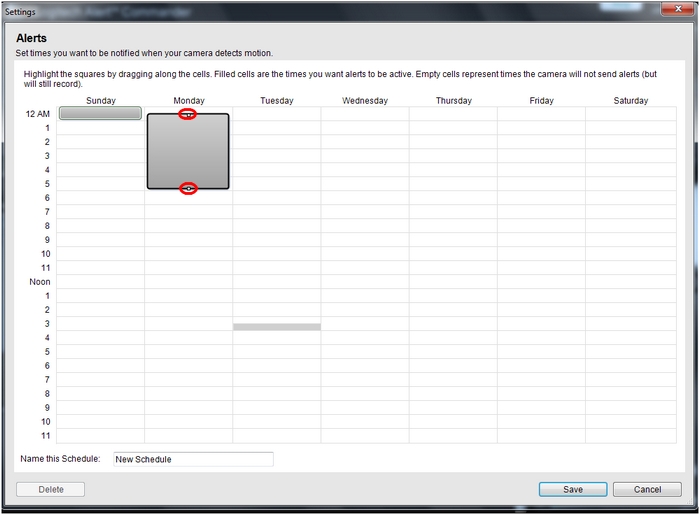
-
Enter a title in the Name this Schedule field, and then click Save.
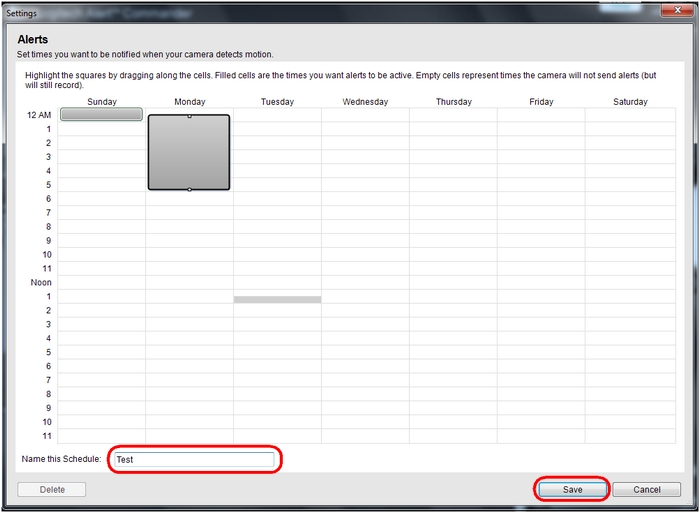
-
To select the custom schedule you created, click the Schedule drop-down list for any of your cameras.
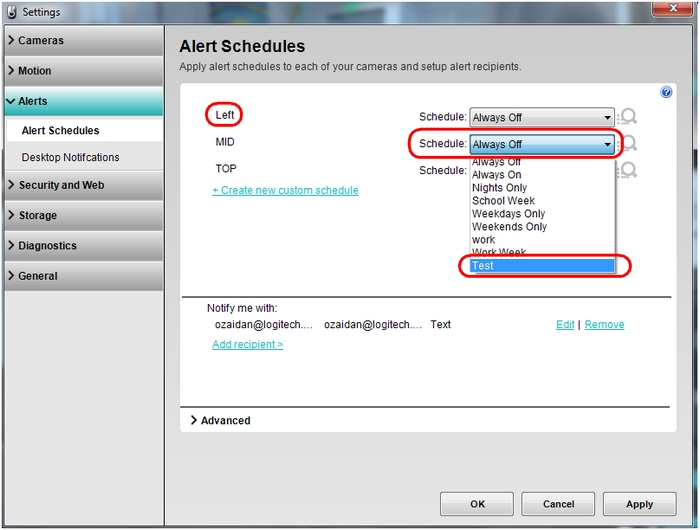
-
After you set each camera with your preferred schedule, click Apply to activate it.
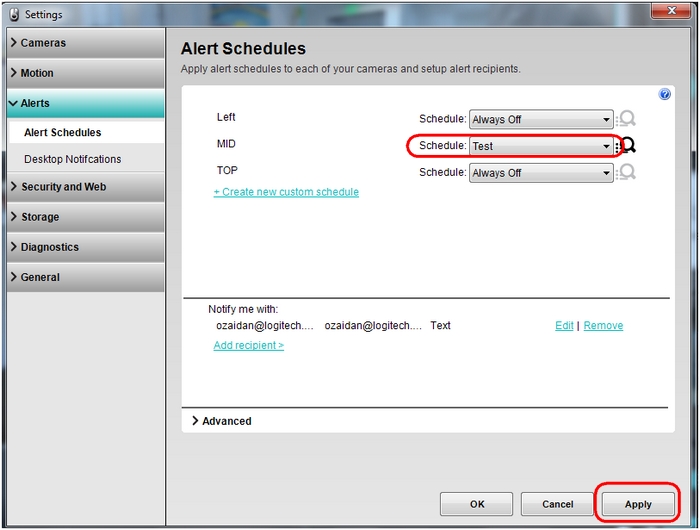
Important Notice: The Firmware Update Tool is no longer supported or maintained by Logitech. We highly recommend using Logi Options+ for your supported Logitech devices. We are here to assist you during this transition.
Important Notice: The Logitech Preference Manager is no longer supported or maintained by Logitech. We highly recommend using Logi Options+ for your supported Logitech devices. We are here to assist you during this transition.
Important Notice: The Logitech Control Center is no longer supported or maintained by Logitech. We highly recommend using Logi Options+ for your supported Logitech devices. We are here to assist you during this transition.
Important Notice: The Logitech Connection Utility is no longer supported or maintained by Logitech. We highly recommend using Logi Options+ for your supported Logitech devices. We are here to assist you during this transition.
Important Notice: The Unifying Software is no longer supported or maintained by Logitech. We highly recommend using Logi Options+ for your supported Logitech devices. We are here to assist you during this transition.
Important Notice: The SetPoint software is no longer supported or maintained by Logitech. We highly recommend using Logi Options+ for your supported Logitech devices. We are here to assist you during this transition.
Frequently Asked Questions
There are no products available for this section
