Overview
The Logi Options+ App lets you enhance your presentations. You can start the presentation, show a blank screen, customize button functions, and monitor battery life with the Logi Options+ App.
The Logi Options+ App works with recent versions of Windows and Mac and can be downloaded at logi.com/optionsplus
Hold Next Button/ Hold Back Button
Press and hold the next button to start your presentation. You can also customize the long-press of the Next button to do the following:
| Start presentation |
Start your presentation in full-screen mode on the current slide. NOTE: This feature is compatible with PowerPoint, Google Slides, Keynote, Preview, and Adobe Acrobat. Due to a limitation, the Start Presentation action will not work with Prezi. |
| Fast forward | Quickly move forward in your slides. |
| Fast backward | Quickly move backward in your slides. |
| Blank screen | Show a black screen. Use this feature when you want the audience to focus on you instead of your slides. Press any button to remove the blank screen. |
| Custom keystroke | Type and assign any custom key combination to be executed. |
You can customize the long-press of the back button with similar functions like the long-press of the Next button.
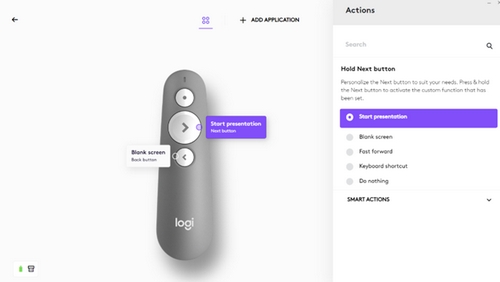
Important Notice: The Firmware Update Tool is no longer supported or maintained by Logitech. We highly recommend using Logi Options+ for your supported Logitech devices. We are here to assist you during this transition.
Important Notice: The Logitech Preference Manager is no longer supported or maintained by Logitech. We highly recommend using Logi Options+ for your supported Logitech devices. We are here to assist you during this transition.
Important Notice: The Logitech Control Center is no longer supported or maintained by Logitech. We highly recommend using Logi Options+ for your supported Logitech devices. We are here to assist you during this transition.
Important Notice: The Logitech Connection Utility is no longer supported or maintained by Logitech. We highly recommend using Logi Options+ for your supported Logitech devices. We are here to assist you during this transition.
Important Notice: The Unifying Software is no longer supported or maintained by Logitech. We highly recommend using Logi Options+ for your supported Logitech devices. We are here to assist you during this transition.
Important Notice: The SetPoint software is no longer supported or maintained by Logitech. We highly recommend using Logi Options+ for your supported Logitech devices. We are here to assist you during this transition.
Frequently Asked Questions
There are no products available for this section
