Normally, you should see a tab labeled My Mouse where you can customize the settings for your trackball in the Logitech SetPoint Mouse and Keyboard Software. If this tab isn't displayed, you'll need to re-install SetPoint.
SetPoint with the My Mouse tab
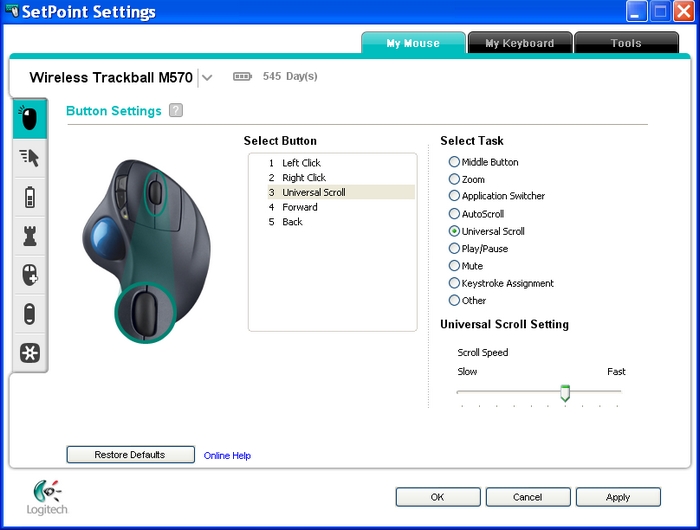
SetPoint without the My Mouse tab
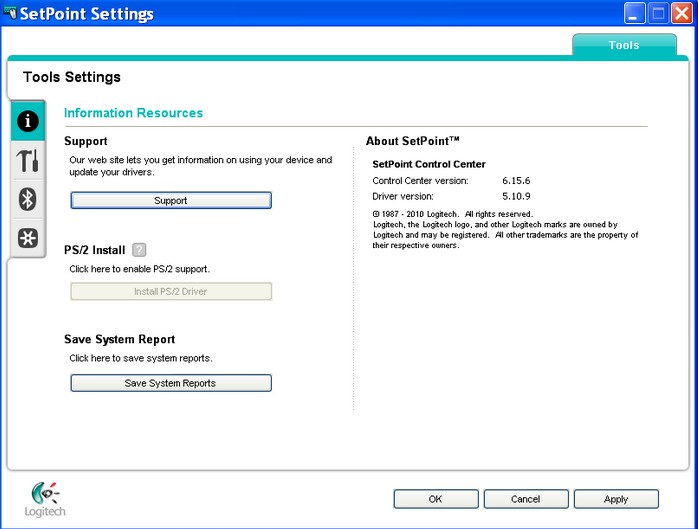
To uninstall SetPoint:
Windows XP
-
Go to Add or Remove Programs:
- Default Start menu: Start > Control Panel > Add/Remove Programs
-
Classic Start menu: Start > Settings >Control Panel > Add/Remove Programs
-
Select Logitech SetPoint from the list of programs displayed.
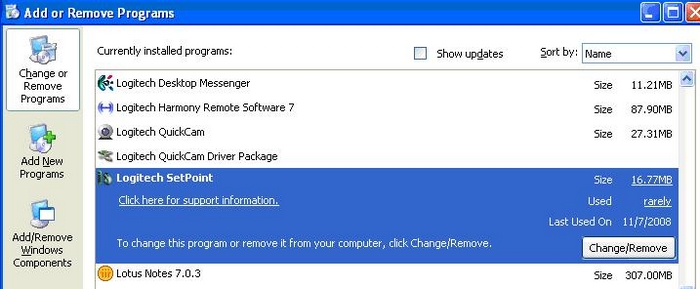
-
Click the Change / Remove button and follow the on-screen instructions to uninstall SetPoint.
-
Download and install the latest version of SetPoint from the M570 Downloads Page.
NOTE: You may need to reboot your system after SetPoint has been installed.
-
After your system re-starts, open SetPoint to verify that the My Mouse and My Keyboard tabs are available.
If the My Mouse tab is still missing:
-
Right-click on the SetPoint icon in the system tray (at the bottom right corner of your screen next to the clock) and select Exit.

-
From the Windows Start menu, choose Run.
-
Type %windir% in the Run dialog box (shown below).
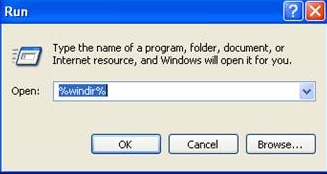
-
Double-click the System32 folder to open it.
-
Double-click the drivers folder.
- Rename the file wdf01000.sys to wdf01000.bak.
- Re-install SetPoint.
WARNING: Before you reboot, make sure the wdf01000.sys file is there. Rebooting without this file may prevent some of your hardware, including your mouse and keyboard, from working properly. If the wdf01000.sys file is NOT there, rename wdf01000.bak back to wdf01000.sys.
- Reboot the computer.
- After your system restarts, open SetPoint to verify that the My Mouse tab is present.
Windows 7 and Vista
-
1. Go to Uninstall a program:
- Default Start menu: Start > Control Panel > Uninstall a program
-
Classic Start menu: Start > Settings >Control Panel > Programs and Features
-
Select Logitech SetPoint from the list of programs displayed.
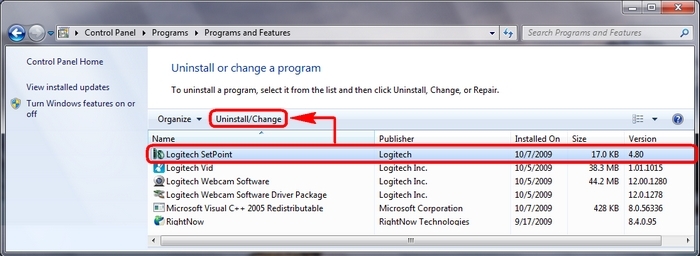
-
Click the Uninstall button highlighted above and follow the on-screen instructions to uninstall SetPoint.
-
Download and install the latest version of SetPoint from the M570 Downloads Page.
NOTE:You may need to reboot your system after SetPoint has been installed.
-
After your system restarts, open SetPoint to verify that the My Mouse and My Keyboard tabs are available.
Additional information
If you're still having the same issue, see Knowledge Base article 18224 for how to contact Logitech Technical Support about this product.
Important Notice: The Firmware Update Tool is no longer supported or maintained by Logitech. We highly recommend using Logi Options+ for your supported Logitech devices. We are here to assist you during this transition.
Important Notice: The Logitech Preference Manager is no longer supported or maintained by Logitech. We highly recommend using Logi Options+ for your supported Logitech devices. We are here to assist you during this transition.
Important Notice: The Logitech Control Center is no longer supported or maintained by Logitech. We highly recommend using Logi Options+ for your supported Logitech devices. We are here to assist you during this transition.
Important Notice: The Logitech Connection Utility is no longer supported or maintained by Logitech. We highly recommend using Logi Options+ for your supported Logitech devices. We are here to assist you during this transition.
Important Notice: The Unifying Software is no longer supported or maintained by Logitech. We highly recommend using Logi Options+ for your supported Logitech devices. We are here to assist you during this transition.
Important Notice: The SetPoint software is no longer supported or maintained by Logitech. We highly recommend using Logi Options+ for your supported Logitech devices. We are here to assist you during this transition.
Frequently Asked Questions
There are no products available for this section
