Your keyboard has three Bluetooth keys along the top, as shown here:
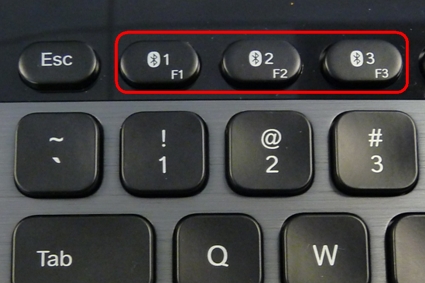
Once you've paired a device with one of the Bluetooth buttons, you can switch to it by pressing that button. The LED on the key will blink while the keyboard tries to connect. After it connects, the LED will glow blue steadily. You can then use the keyboard to work that device.
NOTE: The LED will turn off a few seconds after the connection is secured. This is normal and saves battery power.
Additional information
To pair a device with your Bluetooth Illuminated Keyboard K810, see 360023411873 for help.
Important Notice: The Firmware Update Tool is no longer supported or maintained by Logitech. We highly recommend using Logi Options+ for your supported Logitech devices. We are here to assist you during this transition.
Important Notice: The Logitech Preference Manager is no longer supported or maintained by Logitech. We highly recommend using Logi Options+ for your supported Logitech devices. We are here to assist you during this transition.
Important Notice: The Logitech Control Center is no longer supported or maintained by Logitech. We highly recommend using Logi Options+ for your supported Logitech devices. We are here to assist you during this transition.
Important Notice: The Logitech Connection Utility is no longer supported or maintained by Logitech. We highly recommend using Logi Options+ for your supported Logitech devices. We are here to assist you during this transition.
Important Notice: The Unifying Software is no longer supported or maintained by Logitech. We highly recommend using Logi Options+ for your supported Logitech devices. We are here to assist you during this transition.
Important Notice: The SetPoint software is no longer supported or maintained by Logitech. We highly recommend using Logi Options+ for your supported Logitech devices. We are here to assist you during this transition.
Frequently Asked Questions
There are no products available for this section
