The Logitech Turnaround Case for iPad Air provides two viewing positions: one for browsing and another for viewing media.
-
Browsing — To browse with an iPad installed, fold the iPad over your case and lay it flat. This position lets you use the iPad easily with one hand.
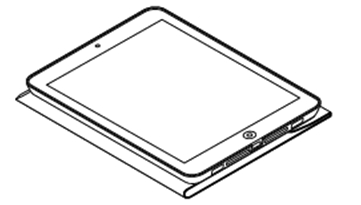
-
Viewing mode — In the viewing position, you can adjust the iPad to the best angle for you between 50 and 70 degrees. In the viewing position, you can also rotate the iPad to portrait mode.
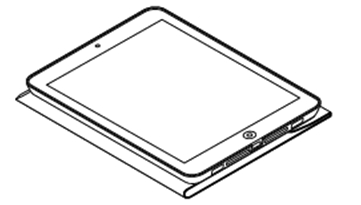
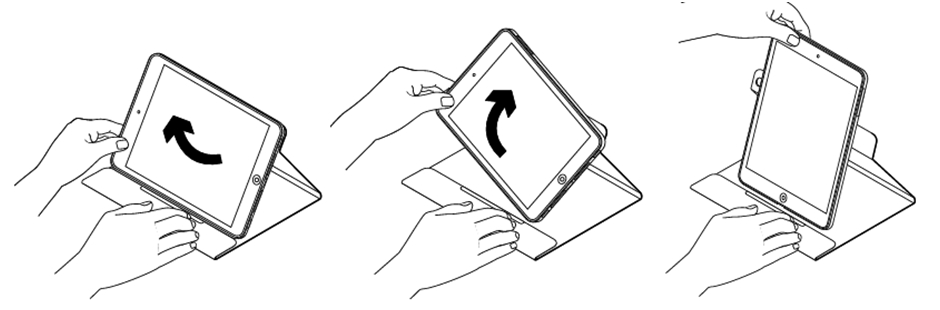
-
Typing position — The typing position is good for when you're using the iPad iOS keyboard.

Important Notice: The Firmware Update Tool is no longer supported or maintained by Logitech. We highly recommend using Logi Options+ for your supported Logitech devices. We are here to assist you during this transition.
Important Notice: The Logitech Preference Manager is no longer supported or maintained by Logitech. We highly recommend using Logi Options+ for your supported Logitech devices. We are here to assist you during this transition.
Important Notice: The Logitech Control Center is no longer supported or maintained by Logitech. We highly recommend using Logi Options+ for your supported Logitech devices. We are here to assist you during this transition.
Important Notice: The Logitech Connection Utility is no longer supported or maintained by Logitech. We highly recommend using Logi Options+ for your supported Logitech devices. We are here to assist you during this transition.
Important Notice: The Unifying Software is no longer supported or maintained by Logitech. We highly recommend using Logi Options+ for your supported Logitech devices. We are here to assist you during this transition.
Important Notice: The SetPoint software is no longer supported or maintained by Logitech. We highly recommend using Logi Options+ for your supported Logitech devices. We are here to assist you during this transition.
Frequently Asked Questions
There are no products available for this section
