When using Zoom to share non-digital content, we recommend the following options:
- Share Second Camera — Select the Share button in Zoom, click on Advanced at the top and then choose the option for Second camera.
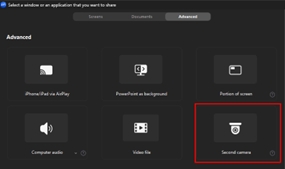
- Share Application — Select the Share option in Zoom, then choose the application you are using with your Reach camera, such as Microsoft Camera App. Make sure to also check the option to Optimize for video clip.
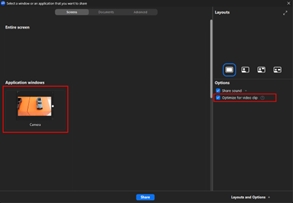
If you are using your Reach camera as the main camera in Zoom, be sure to select Logitech StreamCam or Reach (StreamCam) as your camera source and enable HD video. For optimal clarity of your desktop content, be sure to uncheck Mirror my video and Touch up my appearance.
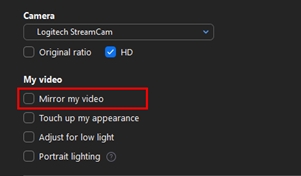
Important Notice: The Firmware Update Tool is no longer supported or maintained by Logitech. We highly recommend using Logi Options+ for your supported Logitech devices. We are here to assist you during this transition.
Important Notice: The Logitech Preference Manager is no longer supported or maintained by Logitech. We highly recommend using Logi Options+ for your supported Logitech devices. We are here to assist you during this transition.
Important Notice: The Logitech Control Center is no longer supported or maintained by Logitech. We highly recommend using Logi Options+ for your supported Logitech devices. We are here to assist you during this transition.
Important Notice: The Logitech Connection Utility is no longer supported or maintained by Logitech. We highly recommend using Logi Options+ for your supported Logitech devices. We are here to assist you during this transition.
Important Notice: The Unifying Software is no longer supported or maintained by Logitech. We highly recommend using Logi Options+ for your supported Logitech devices. We are here to assist you during this transition.
Important Notice: The SetPoint software is no longer supported or maintained by Logitech. We highly recommend using Logi Options+ for your supported Logitech devices. We are here to assist you during this transition.
Frequently Asked Questions
There are no products available for this section
