Adjusting auto-focus cameras
Use the following steps to manually adjust the image focus on your Logitech webcam:
- Launch Logitech Webcam Software:
Start > Programs > Logitech > Logitech > Logitech Webcam Software
- Click the Quick Capture button.

- Click the Controls button.
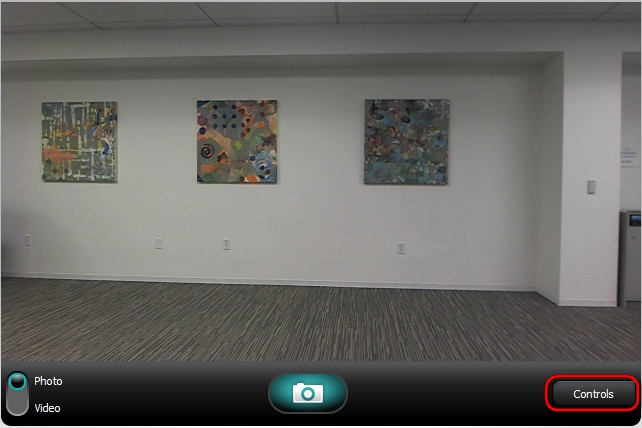
- Clear the Auto-focus option, and then move the slider to your preferred setting.
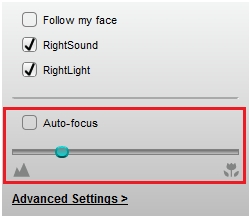
Adjusting fixed-focus cameras
Fixed-focus cameras don't have an adjustment option in this software.
Adjusting manual-focus cameras
There isn't an adjustment option available in the software. You'll need to adjust the focus manually using the camera's focus ring.

Important Notice: The Firmware Update Tool is no longer supported or maintained by Logitech. We highly recommend using Logi Options+ for your supported Logitech devices. We are here to assist you during this transition.
Important Notice: The Logitech Preference Manager is no longer supported or maintained by Logitech. We highly recommend using Logi Options+ for your supported Logitech devices. We are here to assist you during this transition.
Important Notice: The Logitech Control Center is no longer supported or maintained by Logitech. We highly recommend using Logi Options+ for your supported Logitech devices. We are here to assist you during this transition.
Important Notice: The Logitech Connection Utility is no longer supported or maintained by Logitech. We highly recommend using Logi Options+ for your supported Logitech devices. We are here to assist you during this transition.
Important Notice: The Unifying Software is no longer supported or maintained by Logitech. We highly recommend using Logi Options+ for your supported Logitech devices. We are here to assist you during this transition.
Important Notice: The SetPoint software is no longer supported or maintained by Logitech. We highly recommend using Logi Options+ for your supported Logitech devices. We are here to assist you during this transition.
Frequently Asked Questions
There are no products available for this section
