Fuse Specfications
WARNING: The Z 5500 Speaker Systems uses a specific SLOBLO ("Slow Blow") fuse type.You cannot use any fuse that is not listed below.
-
Other types of fuses will not work with Logitech speaker systems.
-
Using a fuse other than a SLOBLO may cause the fuse to immediately burn out.
-
There is no difference electrically between glass fuses and ceramic fuses. Both come in SLOBLO configurations.
NOTE: Logitech does not supply replacement fuses, nor are they a warranty replacement.
The specifications for the fuse used in the Z-5500 are as follows:
North America
110/120 Volts at 60 Hz:
-
FUSE, 4A, SLOBLO, 5X20MM, 125V, LITTELFUSE239
North America fuse - good North America fuse - blown 

Europe
220 Volts at 50Hz:
|
Europe fuse - good |
|
|
-
FUSE, 2A, SLOBLO, 5X20MM, 250V, BEL 5VT2
-
FUSE, 2A, SLOBLO, 5X20MM,250V, BEL 5ET2
-
FUSE, 2A, SLOBLO, 5 X20MM, 250V, LITTELFUSE 239002
-
Unplug the speaker system and turn the back of the subwoofer toward you.
-
Find the fuse cover that will appear as a round protrusion with a slot.
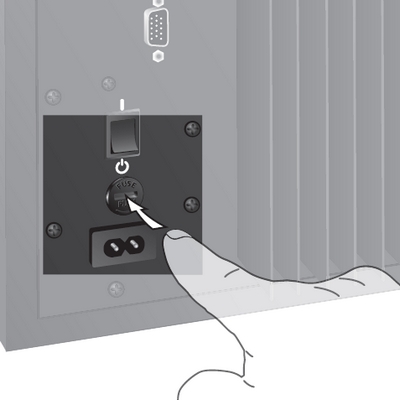
-
Use a small flathead screwdriver or other flat object (coin, etc) to gently push the fuse cover in and turn the cover counter clockwise. You need to turn the cover about 3/4 of a turn.
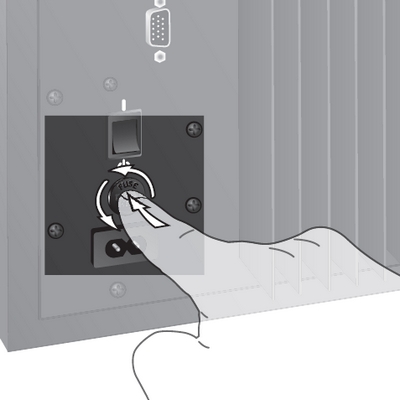
-
The fuse cover will pop out with the fuse attached.

-
Remove the fuse from the cover and examine the fuse.
- If the thin piece of metal going from one end of the fuse to the other has a gap, then the fuse is bad.
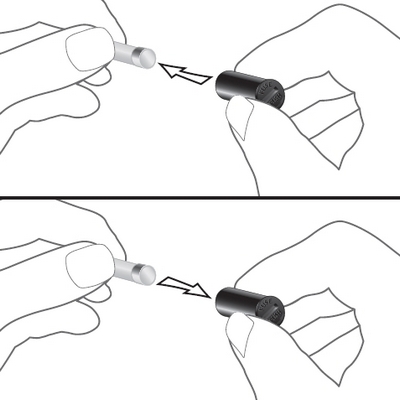
- If the thin piece of metal on the fuse is intact, the fuse is still good.
-
If the fuse is bad, install a replacement fuse in the cover.
-
Gently push the fuse cover with the new fuse back into the sub-woofer until it is flush with the unit. Turn the cover clockwise about 3/4 to secure the cover back into the unit.

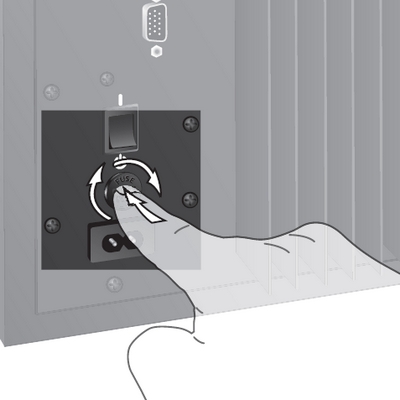
Important Notice: The Firmware Update Tool is no longer supported or maintained by Logitech. We highly recommend using Logi Options+ for your supported Logitech devices. We are here to assist you during this transition.
Important Notice: The Logitech Preference Manager is no longer supported or maintained by Logitech. We highly recommend using Logi Options+ for your supported Logitech devices. We are here to assist you during this transition.
Important Notice: The Logitech Control Center is no longer supported or maintained by Logitech. We highly recommend using Logi Options+ for your supported Logitech devices. We are here to assist you during this transition.
Important Notice: The Logitech Connection Utility is no longer supported or maintained by Logitech. We highly recommend using Logi Options+ for your supported Logitech devices. We are here to assist you during this transition.
Important Notice: The Unifying Software is no longer supported or maintained by Logitech. We highly recommend using Logi Options+ for your supported Logitech devices. We are here to assist you during this transition.
Important Notice: The SetPoint software is no longer supported or maintained by Logitech. We highly recommend using Logi Options+ for your supported Logitech devices. We are here to assist you during this transition.
Frequently Asked Questions
There are no products available for this section

