To use Squeezebox Radio to search for music stored locally on your computer, please do the following:
-
On the main screen, go to My Music and press the center knob:

NOTE: You will need to select a music library if you have not already done so.
-
Select Search and press the center knob:

-
Choose your search method (ie. By Artist, Playlist, Albums, etc) and press the center knob:
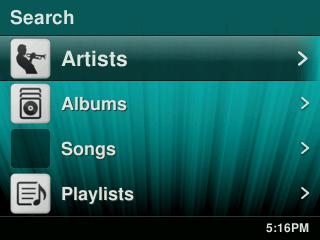
-
The following screens show each choice:
Album Search 
Artist Search 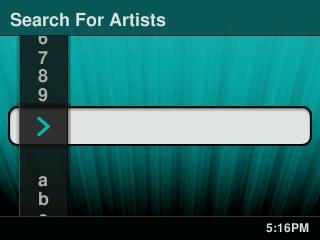
Playlist Search 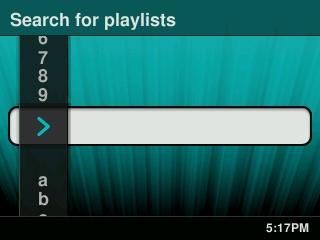
Song Search 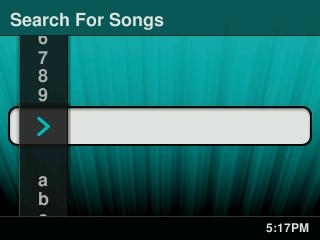
-
Enter either the complete name or a partial name for the item you wish to find and press the center knob.
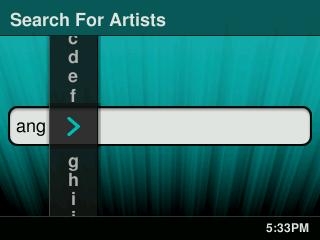
-
The screen will display the name of the item you were searching for:

-
If no results are returned, you will see the following screen:

-
Highlight the item and press the center knob to display more information. Click Play to begin playing the item.
Important Notice: The Firmware Update Tool is no longer supported or maintained by Logitech. We highly recommend using Logi Options+ for your supported Logitech devices. We are here to assist you during this transition.
Important Notice: The Logitech Preference Manager is no longer supported or maintained by Logitech. We highly recommend using Logi Options+ for your supported Logitech devices. We are here to assist you during this transition.
Important Notice: The Logitech Control Center is no longer supported or maintained by Logitech. We highly recommend using Logi Options+ for your supported Logitech devices. We are here to assist you during this transition.
Important Notice: The Logitech Connection Utility is no longer supported or maintained by Logitech. We highly recommend using Logi Options+ for your supported Logitech devices. We are here to assist you during this transition.
Important Notice: The Unifying Software is no longer supported or maintained by Logitech. We highly recommend using Logi Options+ for your supported Logitech devices. We are here to assist you during this transition.
Important Notice: The SetPoint software is no longer supported or maintained by Logitech. We highly recommend using Logi Options+ for your supported Logitech devices. We are here to assist you during this transition.
Frequently Asked Questions
There are no products available for this section
