Battery information for your keyboard
- Requires 2 AAA alkaline batteries
- Expected battery life is up to 24 months (2 years)
Checking battery status
You can check your keyboard's battery status using the Logitech SetPoint mouse and keyboard software. See Knowledge Base article 360023401053 for instructions.
Installing new batteries
When you install new batteries for your keyboard, make sure they face the correct direction, as shown in the image below.
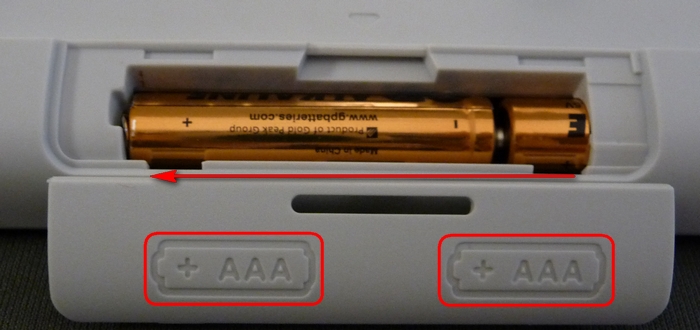
Battery performance tips
For best battery performance:
- Use only quality alkaline batteries.
- Make sure replacement batteries are new and within the manufacturer's expiration date
- Don't mix old and new batteries or batteries of different brands
Important Notice: The Firmware Update Tool is no longer supported or maintained by Logitech. We highly recommend using Logi Options+ for your supported Logitech devices. We are here to assist you during this transition.
Important Notice: The Logitech Preference Manager is no longer supported or maintained by Logitech. We highly recommend using Logi Options+ for your supported Logitech devices. We are here to assist you during this transition.
Important Notice: The Logitech Control Center is no longer supported or maintained by Logitech. We highly recommend using Logi Options+ for your supported Logitech devices. We are here to assist you during this transition.
Important Notice: The Logitech Connection Utility is no longer supported or maintained by Logitech. We highly recommend using Logi Options+ for your supported Logitech devices. We are here to assist you during this transition.
Important Notice: The Unifying Software is no longer supported or maintained by Logitech. We highly recommend using Logi Options+ for your supported Logitech devices. We are here to assist you during this transition.
Important Notice: The SetPoint software is no longer supported or maintained by Logitech. We highly recommend using Logi Options+ for your supported Logitech devices. We are here to assist you during this transition.
Frequently Asked Questions
There are no products available for this section
