Easy-Switch on Actions Ring lets you switch mouse connectivity between multiple computers.
To configure:
- Pair your MX Master 4 to Channel 1, 2, or 3.
- Go the Options home page.
- Click on the Actions Ring icon.
- Click Customize Ring.
- Under System Actions, click Easy-Switch.
- Click + Hold the Easy-Switch card.
- Drag and drop the Easy-Switch card onto an action bubble.
- A list of active devices and available paired computers will appear.
- Under Device, select MX Master 4.
- Under Channel, select the computer.
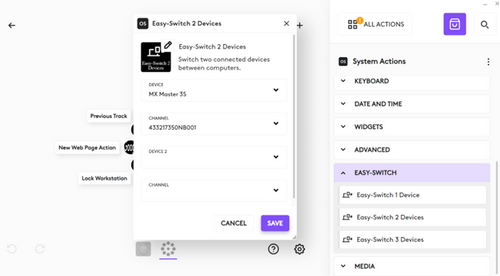
If you wish to switch two or three devices at the same time, please use "Easy-Switch 2 Devices" or "Easy Switch 3 devices". Simply repeat the configuration steps outlined above to select your second or third device.
Important Notice: The Firmware Update Tool is no longer supported or maintained by Logitech. We highly recommend using Logi Options+ for your supported Logitech devices. We are here to assist you during this transition.
Important Notice: The Logitech Preference Manager is no longer supported or maintained by Logitech. We highly recommend using Logi Options+ for your supported Logitech devices. We are here to assist you during this transition.
Important Notice: The Logitech Control Center is no longer supported or maintained by Logitech. We highly recommend using Logi Options+ for your supported Logitech devices. We are here to assist you during this transition.
Important Notice: The Logitech Connection Utility is no longer supported or maintained by Logitech. We highly recommend using Logi Options+ for your supported Logitech devices. We are here to assist you during this transition.
Important Notice: The Unifying Software is no longer supported or maintained by Logitech. We highly recommend using Logi Options+ for your supported Logitech devices. We are here to assist you during this transition.
Important Notice: The SetPoint software is no longer supported or maintained by Logitech. We highly recommend using Logi Options+ for your supported Logitech devices. We are here to assist you during this transition.
Frequently Asked Questions
There are no products available for this section
