There are two status LEDs on your Logitech Tablet Keyboard:
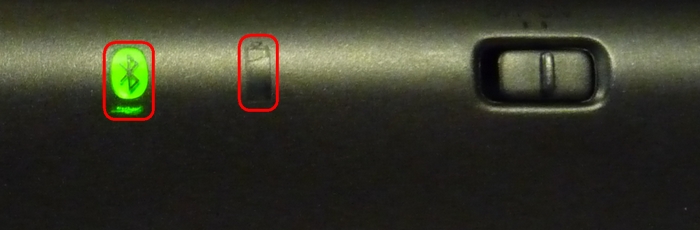
NOTE: The image above shows the Bluetooth LED lit. The Battery icon to the right of it is unlit.
-
Bluetooth light:
-
Flashes green when connecting
-
Glows solid green after it is connected and then turns off to save energy
-
Glow solid red when the paired device is out of range or not turned on.
NOTE: Turn the iPad on or move it closer to the keyboard and then press a key to attempt to communicate with the iPad again. The light will turn green the keyboard is connected.
-
-
Battery light:
-
Glows solid green when the keyboard is turned on and then goes off to save energy
-
Flashes red when the battery is detected to be low
-
Important Notice: The Firmware Update Tool is no longer supported or maintained by Logitech. We highly recommend using Logi Options+ for your supported Logitech devices. We are here to assist you during this transition.
Important Notice: The Logitech Preference Manager is no longer supported or maintained by Logitech. We highly recommend using Logi Options+ for your supported Logitech devices. We are here to assist you during this transition.
Important Notice: The Logitech Control Center is no longer supported or maintained by Logitech. We highly recommend using Logi Options+ for your supported Logitech devices. We are here to assist you during this transition.
Important Notice: The Logitech Connection Utility is no longer supported or maintained by Logitech. We highly recommend using Logi Options+ for your supported Logitech devices. We are here to assist you during this transition.
Important Notice: The Unifying Software is no longer supported or maintained by Logitech. We highly recommend using Logi Options+ for your supported Logitech devices. We are here to assist you during this transition.
Important Notice: The SetPoint software is no longer supported or maintained by Logitech. We highly recommend using Logi Options+ for your supported Logitech devices. We are here to assist you during this transition.
Frequently Asked Questions
There are no products available for this section
